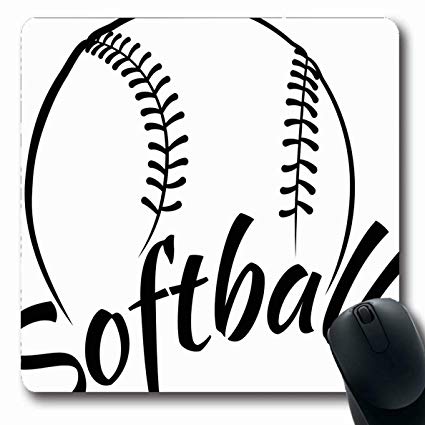Brother MFC-4820C manuals
Owner’s manuals and user’s guides for Multifunction Devices Brother MFC-4820C.
We providing 7 pdf manuals Brother MFC-4820C for download free by document types: User Manual

Brother MFC-4820C User Manual (27 pages)
Brand: Brother | Category: Multifunction Devices | Size: 2.62 MB |

Table of contents

Brother MFC-4820C User Manual (27 pages)
Brand: Brother | Category: Multifunction Devices | Size: 2.80 MB |

Table of contents

Brother MFC-4820C User Manual (359 pages)
Brand: Brother | Category: Multifunction Devices | Size: 6.22 MB |

Table of contents
12
16
18
19
21
24
37
47
62
66
67
69
76
90
100
100
101
102
107
108
110
111
111
112
113
113
113
113
115
117
120
121
128
128
129
133
136
137
139
143
143
144
145
148
149
151
153
154
154
155
157
159
162
163
165
173
174
179
181
187
190
193
194
195
197
217
220
227
228
230
231
235
236
237
239
241
241
241
241
242
242
242
243
244
244
250
250
257
264
265
267
267
271
271
272
274
277
283
285
286
286
294
295
299
304
310
312
318
322
333
334
335
336
337
337
338
342
343
345
346
346
346
355

Brother MFC-4820C User Manual (27 pages)
Brand: Brother | Category: Multifunction Devices | Size: 3.07 MB |

Table of contents
12
26

Brother MFC-4820C User Manual (27 pages)
Brand: Brother | Category: Multifunction Devices | Size: 2.68 MB |

Table of contents

Brother MFC-4820C User Manual (358 pages)
Brand: Brother | Category: Multifunction Devices | Size: 7.71 MB |

Table of contents
9
22
25
32
34
39
40
80
95
99
106
106
108
108
110
115
116
116
117
118
119
128
129
136
136
136
144
144
144
148
150
155
157
157
159
159
160
163
164
166
166
166
172
173
176
177
177
179
180
182
183
186
186
186
187
191
192
193
193
196
197
198
204
209
212
212
214
215
215
216
218
220
225
228
243
244
245
250
259
272
275
283
284
287
288
289
291
291
292
296
300
300
301
302
304
309
312
315
323
325
330
330
330
330
335
339
339
339
340
340
343
344
345
346
347
351
352
353
354
355
357

Brother MFC-4820C User Manual (28 pages)
Brand: Brother | Category: Multifunction Devices | Size: 0.39 MB |

Table of contents
 Brother MFC J415W User Manual,
59 pages
Brother MFC J415W User Manual,
59 pages
 Brother DCP-7040 User Manual [en] [es] [fr] ,
103 pages
Brother DCP-7040 User Manual [en] [es] [fr] ,
103 pages
 Brother DCP 8080DN User Manual,
29 pages
Brother DCP 8080DN User Manual,
29 pages
 Brother DCP-7030 User Manual,
19 pages
Brother DCP-7030 User Manual,
19 pages
 Brother MFC 8890DW User Manual,
46 pages
Brother MFC 8890DW User Manual,
46 pages
 Brother IntelliFAX 4100e User Manual,
2 pages
Brother IntelliFAX 4100e User Manual,
2 pages
 Brother IntelliFax-2820 User Manual,
159 pages
Brother IntelliFax-2820 User Manual,
159 pages
 Brother IntelliFAX 4100e User Manual,
156 pages
Brother IntelliFAX 4100e User Manual,
156 pages
 Brother MFC-7225N User Manual,
56 pages
Brother MFC-7225N User Manual,
56 pages
 Brother IntelliFAX 4750e User Manual,
1 pages
Brother IntelliFAX 4750e User Manual,
1 pages
 Brother MFC 7860DW User Manual,
162 pages
Brother MFC 7860DW User Manual,
162 pages
 Brother MFC-7225N User Manual,
40 pages
Brother MFC-7225N User Manual,
40 pages
 Brother IntelliFax-2820 User Manual,
12 pages
Brother IntelliFax-2820 User Manual,
12 pages
 Brother MFC-7220 User Manual,
2 pages
Brother MFC-7220 User Manual,
2 pages
 Brother MFC J220 User Manual,
19 pages
Brother MFC J220 User Manual,
19 pages
 Brother DCP-8085DN User Manual,
143 pages
Brother DCP-8085DN User Manual,
143 pages
 Brother MFC-7340 User Manual,
199 pages
Brother MFC-7340 User Manual,
199 pages
 Brother MFC 7460DN User Manual,
151 pages
Brother MFC 7460DN User Manual,
151 pages
 Brother MFC 8480DN User Manual,
228 pages
Brother MFC 8480DN User Manual,
228 pages
 Brother IntelliFAX 4100e User Manual,
25 pages
Brother IntelliFAX 4100e User Manual,
25 pages