Brother HL-7050N User Manual Page 151
- Page / 259
- Table of contents
- BOOKMARKS
Rated. / 5. Based on customer reviews


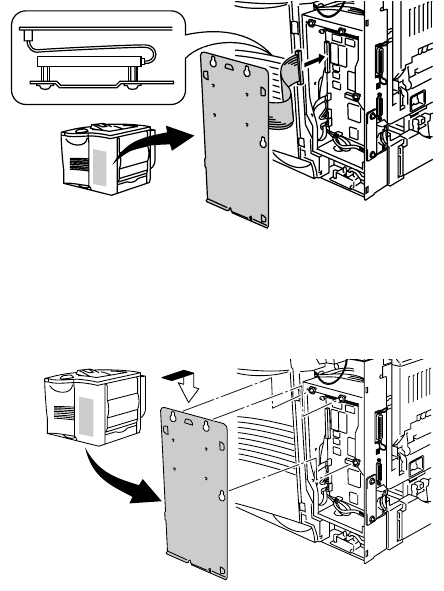
4 - 20 OPTIONS
HL7050_US_UG_FM5.5
7
Connectez le câble plat à la carte contrôleur principal.
Figure 4-21
8
Fixez la plaque métallique au moyen des trois vis.
Figure 4-22
9
Remettez le capot latéral en place.
10
Rebranchez le câble d’interface à votre imprimante.
Rebranchez l’imprimante puis mettez-la sous tension.
11
Formatez l’unité HDD à partir du panneau de commande.
Reportez-vous au chapitre 3 pour obtenir des détails.
- Guide de l'utilisateur 1
- Série HL-7050 2
- Register your product 5
- http://solutions.brother.com 6
- http://www.brothermall.com 6
- Canada (pour le Canada) 8
- (Pour l’Allemagne uniquement) 12
- Table des matières 15
- ZleMFC-US-FAX-4750e/5750e 16
- A propos de l’imprimante 20
- Vue d'ensemble 25
- Choix d’un emplacement pour 27
- Conditions d’exploitation 28
- Type et format du papier 31
- Papier recommandé 35
- Zone d’impression 36
- Méthodes d’impression 38
- <Pilote PCL> 40
- <Pilote PS> 40
- Alimentation manuelle 60
- Pilotes et logiciel 61
- (pour Windows 62
- Options du périphérique 66
- Onglet Assistance 71
- Onglet Disposition 73
- Onglet Papier/Qualité 74
- Options avancées 74
- (Pour les Mac 76
- OS 8.6 à 9.2 / Mac 76
- OS X 10.1) 76
- Mise en page 77
- Options spécifiques 77
- Logiciels pour réseau 78
- Pilote Apple LaserWriter 8 81
- Paramètres de l’imprimante 85
- Panneau de commande 86
- Touches 87
- Touche Go 88
- Touche Job Cancel 89
- Touche Reprint 90
- Impression en mode EPREUVE 93
- Touches + et 97
- Touche Set 98
- Touche Back 99
- Témoin lumineux (DEL) 100
- HL7050_US_UG_FM5.5 101
- Rétroéclairage 102
- Message à l’écran 103
- INFORMATION 108
- INFORMATION (suite) 109
- PANNEAU DE COMMANDE 3 - 25 110
- 3 - 26 PANNEAU DE COMMANDE 111
- PANNEAU DE COMMANDE 3 - 27 112
- CONFIG (suite) 113
- MENU IMPR 114
- MENU IMPR. (suite) 115
- PANNEAU DE COMMANDE 3 - 33 118
- INTERFACE 119
- MENU REINIT 120
- INTERFACE (suite) 120
- Définition de l’adresse IP 122
- Liste des paramètres d’usine 125
- PANNEAU DE COMMANDE 3 - 41 126
- 3 - 42 PANNEAU DE COMMANDE 127
- PANNEAU DE COMMANDE 3 - 43 128
- 3 - 44 PANNEAU DE COMMANDE 129
- Symboles Braille 130
- Indications de l’alarme 131
- OPTIONS 4 - 1 132
- Options 132
- 4 - 2 OPTIONS 133
- Bac inférieur (LT-7000) 134
- Unité duplex (DX-7000) 135
- Unité boîte aux lettres 137
- Option réseau NC-4100h 139
- (pour la HL-7050 uniquement) 139
- OPTIONS 4 - 9 140
- Carte CompactFlash 142
- Extension de la mémoire RAM 144
- Unité de disque dur (HD-EX) 148
- 4 - 18 OPTIONS 149
- Interface Ir-DA (IR-1000) 152
- 4 - 22 OPTIONS 153
- Entretien périodique 154
- Cartouche de toner 155
- Message CHANGER TAMBOUR 159
- Remplacement du tambour 159
- Remplacement des pièces 164
- Nettoyage 165
- 5 - 16 ENTRETIEN PÉRIODIQUE 169
- Fermez le capot supérieur 169
- Nettoyage du fil corona 170
- Messages d’entretien 172
- Dépistage des pannes 173
- DÉPISTAGE DES PANNES 6 - 2 174
- 6 - 3 DÉPISTAGE DES PANNES 175
- 6 - 5 DÉPISTAGE DES PANNES 177
- DÉPISTAGE DES PANNES 6 - 6 178
- 6 - 7 DÉPISTAGE DES PANNES 179
- BOURRAGE A2 / A3 / A4 / A5 183
- DÉPISTAGE DES PANNES 6 - 16 188
- 6 - 19 DÉPISTAGE DES PANNES 191
- BOURRAGE D 191
- 6 - 21 DÉPISTAGE DES PANNES 193
- Amélioration de la qualité 195
- DÉPISTAGE DES PANNES 6 - 24 196
- 6 - 25 DÉPISTAGE DES PANNES 197
- DÉPISTAGE DES PANNES 6 - 26 198
- 6 - 27 DÉPISTAGE DES PANNES 199
- Résolution des problèmes 200
- 6 - 29 DÉPISTAGE DES PANNES 201
- Autres problèmes 202
- Impression sous DOS 203
- HDD (Unité de disque dur) 203
- BR-Script 3 204
- Impression 205
- Fonctions 207
- Spécifications du papier 210
- 66 polices vectorielles 216
- Jeux de symboles OCR 217
- Mode HP LaserJet 218
- Mode EPSON 233
- Mode IBM 236
- Mode HP-GL 238
- Aide-mémoire des commandes 247
- ........ 4-6 259
- ........... 4-17 259
 (196 pages)
(196 pages)







Comments to this Manuals