Brother NC-2200W User Manual Page 14
- Page / 159
- Table of contents
- BOOKMARKS
Rated. / 5. Based on customer reviews


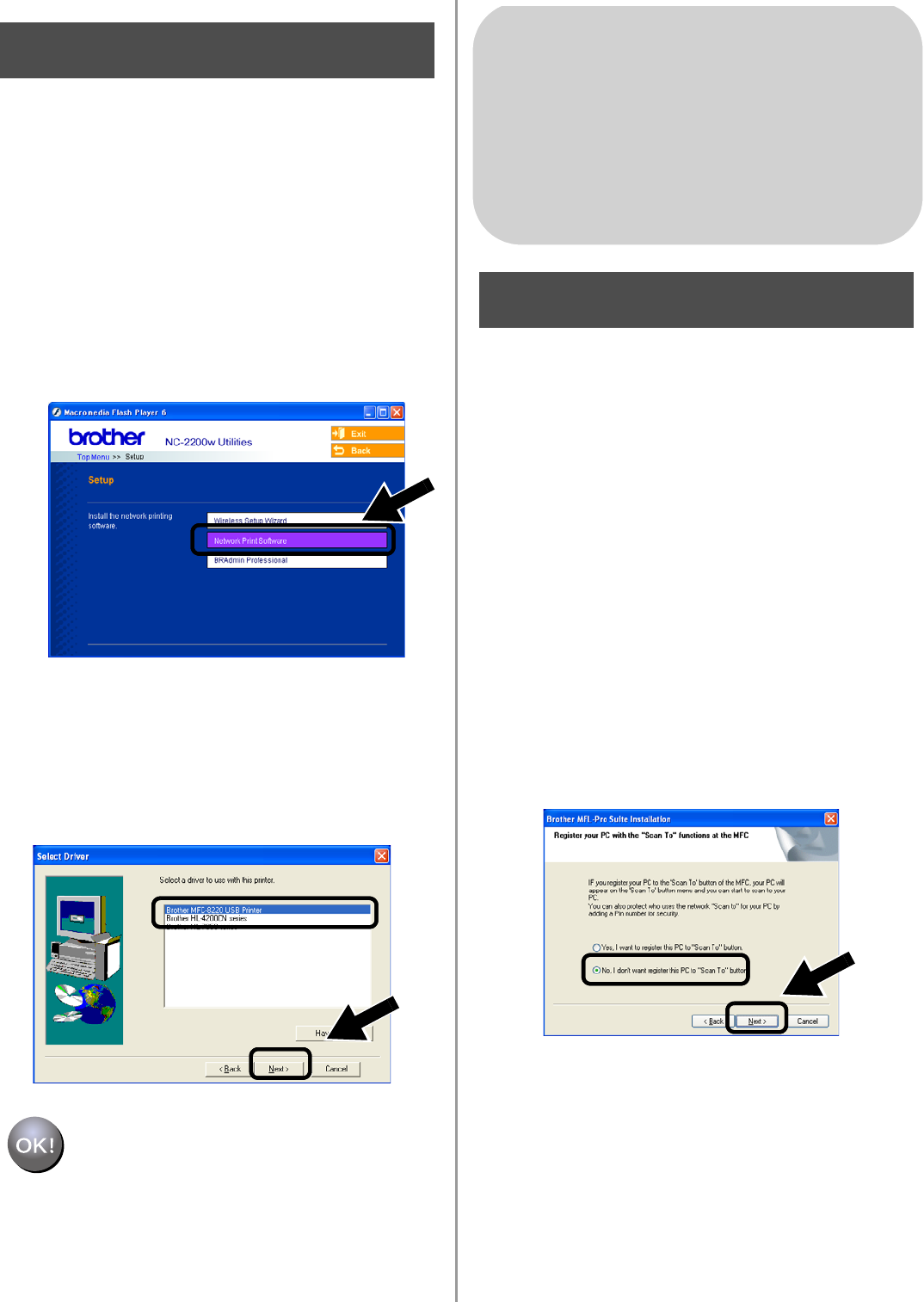
English
13
Installing the Network Print
Software
You need to install the network print software,
and configure it for the wireless network
connection of the Brother Printer/MFC/DCP.
Please follow the steps below.
1
Click Network Print Software, and
follow the on-screen instructions.
2
Select the same printer driver as the one
you selected in the 7th step on page
12.
Highlight the model you are installing
from the list of Printer/MFC/DCPs and
click Next.
Setup is now complete.
Installing the MFL-Pro Suite
You need to install the MFL-Pro Suite to
make a wireless network connection from
your computer to the Brother
Printer/MFC/DCP. The software is in the
CD-ROM included with your
Printer/MFC/DCP. To install the software,
follow the steps in ‘Installing the Driver &
Software for Network Interface Cable User’s
section of the Quick Setup Guide included
with your Printer/MFC/DCP.
■For MFC-8420/8820D/8820DN/8220/8440/
8840D/8840DN/3820CN/3420CN and
DCP-8020/8025D/8025DN/8040/8045D/8045DN
When this screen is displayed in the installation
process, select No and then click Next.
Step 5
For Windows
®
Users
Group: 2
MFC-210C/420CN/410CN/620CN/
5440CN/5840CN/3240C/3340CN/8420/
8820D/8820DN/8220/8440/8840D/
8840DN/3820CN/3420CN/DCP-120C/
320CN/8020/8025D/8025DN/8040/
8045D/8045DN
Step 4
- Japanese 1
- Nederlands 3
- Italiano 3
- Type A-B 6
- USB HUB 7
- Step 3 on page 9 8
- Configuring the Print/Scan 10
- Installing the Printer Driver 11
- Step 4 on page 10 11
- Step 4 on page 13 11
- Step 4 on page 15 11
- Installing the Network Print 14
- Software 14
- Installing the MFL-Pro Suite 14
- French, Dutch and Japanese.) 15
- Network Configuration 16
- Capabilities of Mac OS 16
- Test Button 17
- Lieferumfang 18
- Unterstützte Modelle 18
- Unterstützte 18
- Betriebssysteme 18
- Beiliegende CD 18
- Schritt 1 19
- Schritt 2 19
- Schritt 3 20
- Konfigurieren des 22
- Print/ScanServer 22
- Schritt 4 23
- Für Windows 26
- Eingabe der 27
- Scanner-Zieladresse auf der 27
- NC-2200w-Startseite 27
- Testtaste 29
- Eléments fournis 30
- Modèles pris en charge 30
- Systèmes d’exploitation 30
- CD-ROM fourni 30
- Etape 3, page 33 32
- Configuration du serveur 34
- Installation du pilote 35
- Etape 4, page 34 35
- Etape 4, page 37 35
- Etape 4, page 39 35
- Installation du logiciel 38
- Installation de MFL-Pro Suite 38
- Bouton Test 41
- Onderdelen in de doos 42
- Ondersteunde modellen 42
- Ondersteunde 42
- Meegeleverde cd-rom 42
- Huidige draadloze 43
- Bij gebruik van Mac OS 45
- 10.2.4 - 10.3 of recenter 45
- De afdruk-/scanserver 46
- Bij gebruik van Windows 47
- X 10.2.4 47
- 10.3 of recenter 47
- De Network Print Software 50
- De MFL-Pro Suite installeren 50
- Het doeladres voor de scan 51
- Testtoets 53
- Contenuto della confezione 54
- Modelli supportati 54
- Supporto dei sistemi 54
- Passaggio 1 55
- Passaggio 2 55
- Andare al passaggio 3 56
- Per gli utenti di Mac OS 57
- 10.3 o versioni successive 57
- Configurazione del server di 58
- Passaggio 4 59
- Per gli utenti di Windows 62
- Pulsante di prova 65
- Componentes en la caja 66
- Modelos admitidos 66
- Admisión de sistemas 66
- CD-ROM suministrado 66
- Siga en el paso 3 68
- Para usuarios de Mac OS 69
- 10.2.4 - 10.3 o posterior 69
- Configuración de servidor de 70
- Instalación del software de 74
- Instalación de MFL-Pro Suite 74
- Botón de prueba 77
- Komponenter 78
- Modeller som støttes 78
- Operativsystemer som 78
- Vedlagt CD-ROM 78
- USB-HUB 79
- Gå til trinn 3 på side 81 80
- For brukere av Mac OS 81
- 10.2.4–10.3 eller høyere 81
- Konfigurere 82
- Installere skriverdriveren 83
- Installere programvare for 86
- Installere MFL-Pro Suite 86
- Spesifisere måladresse for 87
- Komponenter i kartongen 90
- Modeller som stödjs 90
- Operativsystemsstöd 90
- Medföljande cd-romskiva 90
- USB-hubb 91
- Steg 3 på sidan 93 92
- Konfigurera 94
- Installera skrivardrivrutinen 95
- Steg 4 på sidan 94 95
- Steg 4 på sidan 97 95
- Steg 4 på sidan 99 95
- Installera programvaran för 98
- Installation av MFL-Pro Suite 98
- För användare av Mac OS 100
- 10.2.4–10.3 eller senare 100
- Testknapp 101
- Kassens indhold 102
- Understøttede modeller 102
- Operativsystemunderstøtning 102
- Medfølgende cd-rom 102
- USB-hub 103
- Trin 3 på side 105 104
- Konfigurering af 106
- Trin 4 på side 106 107
- Trin 4 på side 109 107
- Trin 4 på side 111 107
- Klik på Installation af 110
- Network Print Software 110
- Installation af MFL-Pro Suite 110
- For brugere af Mac OS 112
- 10.2.4 - 10.3 eller nyere 112
- Test knap 113
- Componentes da caixa 114
- Modelos suportados 114
- Sistemas operativos 114
- CD-ROM fornecido 114
- Português 115
- Passo 3 na 116
- Utilizadores de Mac OS 117
- 10.2.4 - 10.3 ou superior 117
- Configurar o servidor de 118
- Instalar o software de 122
- Instalar o MFL-Pro Suite 122
- Especificar o endereço de 123
- Botão de teste 125
- サポート対象機種 126
- 外付けワイヤレスプリント 127
- スキャンサーバーの設定 127
- X 10.2.4 129
- プリンタドライバをインス 131
- ネットワークプリントソフト 134
- ウェアをインストールする 134
- ドライバをインス 134
- スキャンデータ送信先アドレ 135
- 簡易ネットワーク設定機能を 136
- 使用して、プリンタドライバ 136
- をインストールする 136
- NC-2200w 137
- (For Canada only) 138
- Intel Copyright and 139
- License Information 139
- EU-Konformitätserklärung 141
- Intel Copyright und 141
- Lizenzvereinbarung 141
- Français 143
- (alleen voor Canada) 144
- Conformiteitsverklaring 145
- Informatie over copyright 145
- (Solo per il Canada) 146
- Dichiarazione di 147
- Direttiva R&TTE 147
- Copyright Intel e 147
- (sólo para Canadá) 148
- Declaración de 149
- Copyright e información 149
- Konformitetserklæring for 151
- Intel copyright- og 151
- (endast för Kanada) 152
- (kun for Canada) 154
- EU-overensstemmelseser 155
- R & TTE-direktivet 155
- Copyright- og 155
- (Apenas para o Canadá) 156
- Declaração de 157
- Conformidade da CE sob a 157
- Directiva R & TTE 157
- Informações de copyright 157
- 保 証 規 定 158
 (110 pages)
(110 pages) (2 pages)
(2 pages)







Comments to this Manuals