Brother BES-100E Instruction Manual Page 164
- Page / 186
- Table of contents
- TROUBLESHOOTING
- BOOKMARKS
Rated. / 5. Based on customer reviews


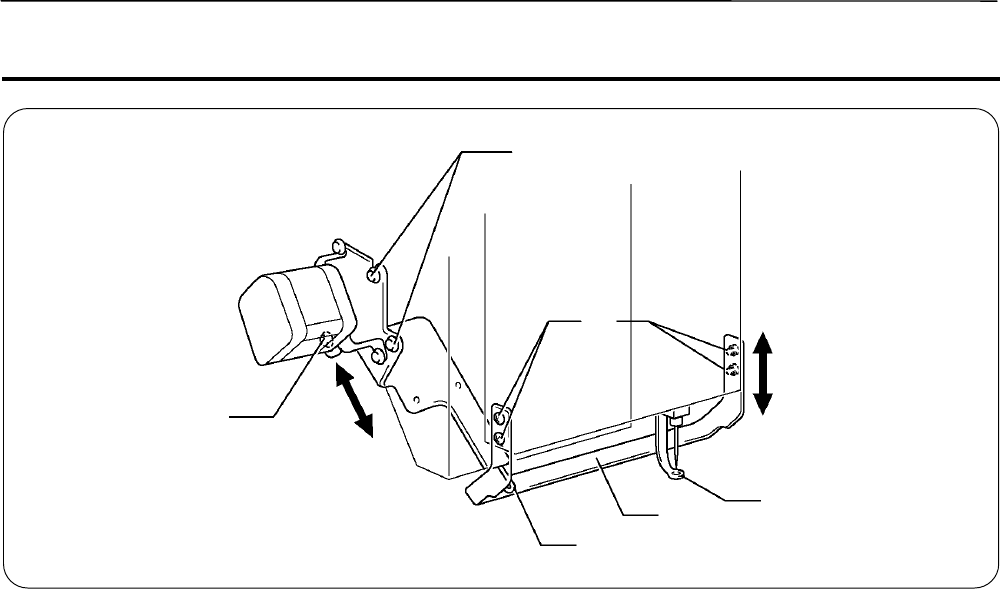
8-12 BE-1204B-BC • BE-1206B-BC
Chapter 8 Adjustment
5. Thread Wiper Adjustment
W1325Q
1. Move wiper lever assy [1] in the direction of the arrow with your finger. Loosen two bolts [3] and
adjust upper thread hook [2] for smooth movements.
2. If there is a difference in motion between needle bars No. 1 and No.12, loosen four screws [4] and
make an adjustment by moving thread nipper assy [5] in the direction of the arrow.
Make sure that no interference will occur when pressure foot [6] return to home position.
3. After the above steps are complete, check upper thread hook [2] for smooth movements.
[1]
[2]
[3]
[4]
[5]
[6]
- BE-1204B-BC 1
- BE-1206B-BC 1
- SAFETY INSTRUCTIONS 3
- 2 Notes on safety 4
- Installation 5
- Cleaning 5
- Maintenance and inspection 6
- 3 Warning labels 7
- 6 BE-1204B-BC • BE-1206B-BC 8
- Before Starting Operation 10
- BE-1204B-BC • BE-1206B-BC 9 11
- Explanation of models 12
- Configuration of this manual 12
- BE-1204B-BC • BE-1206B-BC 11 13
- Screen Composition 14
- BE-1204B-BC • BE-1206B-BC 13 15
- Contents 16
- Chapter 8 Adjustment 19
- Chapter 10 Troubleshooting 19
- 18 BE-1204B-BC • BE-1206B-BC 20
- Chapter 1 21
- 1. Specifications 22
- Accessories 23
- 3. Installation 25
- ! When using a crane 26
- 3-2 Installation of Machine 27
- 1-8 BE-1204B-BC • BE-1206B-BC 28
- 3-4 Mounting of Table 29
- 3-5 Mounting of Cotton Stand 32
- 3-7 Grounding 34
- 4-1 Upper Threading 35
- The cotton stand (top view) 36
- Pass a thread in the order 36
- 4-2 Replacement of Bobbin 37
- Attaching the holder base 42
- W1248Q W1249Q 44
- Embroidering Procedures 47
- Chapter 2 47
- Functions of Operation Panel 48
- BE-1204B-BC • BE-1206B-BC 2-3 49
- Operation panel 50
- Switches at Machine Heads 51
- BE-1204B-BC • BE-1206B-BC 2-7 53
- Turn on the Machine Power 54
- Retrieve the Embroidery Data 55
- Start Embroidering 55
- Chapter 3 57
- What Can the Machine Do? 58
- Selection of Data 59
- 3-4 BE-1204B-BC • BE-1206B-BC 60
- Eject switch 60
- Pressing 61
- then press 62
- Reading from Memory 63
- BE-1204B-BC • BE-1206B-BC 3-9 65
- Currently displayed screen 65
- No. of screens to be selected 65
- Delete all embroidery data 66
- Reset settings 66
- Tape Reader Input Setting 67
- 6. Press 68
- "T" is input 70
- "E" is input 70
- "S" is input 70
- "N" is deleted 72
- "O" is input 72
- Sewing Operation 73
- Sewing is interrupted 74
- once again 74
- Step Forward and Step-Back 75
- For Step Forward (Back) 76
- Resuming Sewing 76
- Writing the embroidering data 77
- 9. Press the button 78
- Chapter 4 79
- Editing of Embroidering Data 79
- Rotation 81
- Enlargement and Reduction 82
- is reversed in black 83
- 4-6 BE-1204B-BC • BE-1206B-BC 84
- Right/left mirror patter 84
- Up/down mirror patter 84
- BE-1204B-BC • BE-1206B-BC 4-7 85
- Repetition 86
- BE-1204B-BC • BE-1206B-BC 4-9 87
- Other Editing 88
- Chapter 5 Setting 91
- BE-1204B-BC • BE-1206B-BC 5-3 93
- Setting of Needle Bars 94
- 4. Press 95
- Thread Breakage Sensor 96
- Automatic Step-Back 97
- 5-8 BE-1204B-BC • BE-1206B-BC 98
- Number of stitches 98
- Setting of Machine 99
- Speed Range 100
- Speed of Each Speed Range 101
- Setting of Mending 102
- Modify this figure 103
- Thread Trimming Length 104
- Thread Withdrawal Feed Length 105
- Chapter 5 Setting 106
- Sewing Area 107
- Hoop Retract Point 108
- Hoop Automatic Retract 109
- Setting of Environment 110
- Checking the Embroidery Area 111
- Checking with the rectangle 112
- Checking with the octagon 112
- Display Language 114
- Alarm Sound 115
- Motive Speed 116
- Small-Pitch Deletion 117
- Automatic pause insertion 118
- Lock Stitch 119
- Validating the lock stitch 120
- Invalidating the lock stitch 120
- Speed Limit in a Short Pitch 122
- Feed Timing 123
- Automatic Input Setting 124
- Display of Information 127
- Features of Machine 128
- Information about Versions 129
- 1. Operating Procedures 132
- 2. Machine Stop 133
- 3-1 Remedies 134
- 3-2 Mending 135
- W1275Q W1276Q 136
- 5. Hoop Feed Position 138
- 6. Area Check 139
- 7. Jog Switches 140
- W1283Q W1282Q 141
- Chapter 7 Maintenance 143
- CAUTION 144
- 1. Cleaning 144
- 1-2 Cleaning of Needle Plate 145
- 2. Oiling 146
- 2-2 Lower shaft 147
- 3. Greasing 148
- Chapter 7 Maintenance 149
- 3-2 Lower gear 150
- 3-3 Driving shaft 150
- 3. Attach the head cover R 151
- 3-5 Feed Guide Section 152
- Chapter 8 Adjustment 153
- BE-1204B-BC • BE-1206B-BC 8-3 155
- Chapter 8 Adjustment 156
- BE-1204B-BC • BE-1206B-BC 8-5 157
- BE-1204B-BC • BE-1206B-BC 8-7 159
- 8-8 BE-1204B-BC • BE-1206B-BC 160
- 4-1 Attaching the Fixed Knife 161
- 5. Thread Wiper Adjustment 164
- Chapter 9 Error code list 165
- Chapter 9 Error code list 166
- Chapter 10 Troubleshooting 173
- Mechanical Section 174
- Chapter 10 Troubleshooting 175
- Electrical Section 176
- Chapter 11 181
- Optional Equipment 181
- 1. Attaching Bobbin Winder 182
- INSTRUCTION MANUAL 186
 (76 pages)
(76 pages) (68 pages)
(68 pages)
 (15 pages)
(15 pages)
 (10 pages)
(10 pages)







Comments to this Manuals