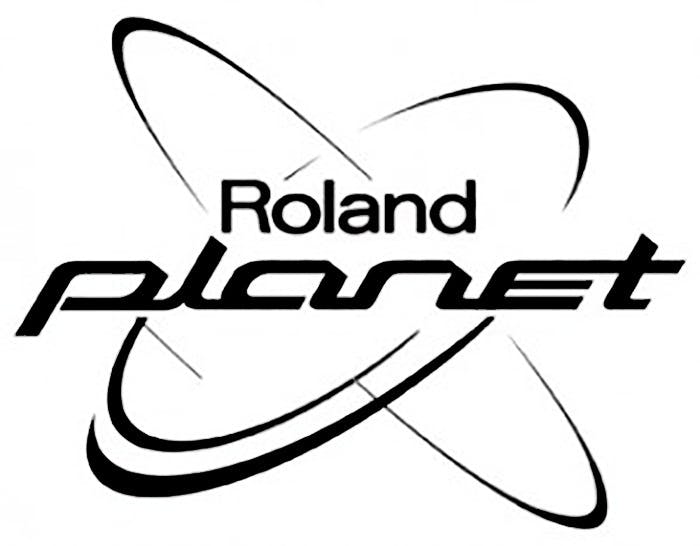Brother PC-6500 manuals
Owner’s manuals and user’s guides for Sewing machines Brother PC-6500.
We providing 2 pdf manuals Brother PC-6500 for download free by document types: User Manual

Brother PC-6500 User Manual (140 pages)
Brand: Brother | Category: Sewing machines | Size: 9.99 MB |

Table of contents
CONTENTS
5
POWER SUPPLY
11
CONTROLS
12
LCD screen
13
LCD DENSITY
14
OPERATION
38
BASIC SEWING
41
15 25 35
45
DART SEWING
47
GATHERING
48
OVERCASTING
56
FAGOTING
76
EMBROIDERING
96
1. Press
99
Editing text
102
5-3/64"
118
11-53/64"
118
MAINTENANCE
125
ERROR MESSAGES
128
Troubleshooting
132
SEWING CHART
135
Utility stitches
138
Floral alphabet
139

Brother PC 6500 User Manual (140 pages)
Brand: Brother | Category: Sewing machines | Size: 9.99 MB |

Table of contents
CONTENTS
5
POWER SUPPLY
11
CONTROLS
12
LCD screen
13
LCD DENSITY
14
OPERATION
38
BASIC SEWING
41
15 25 35
45
DART SEWING
47
GATHERING
48
OVERCASTING
56
FAGOTING
76
EMBROIDERING
96
1. Press
99
Editing text
102
5-3/64"
118
11-53/64"
118
MAINTENANCE
125
ERROR MESSAGES
128
Troubleshooting
132
SEWING CHART
135
Utility stitches
138
Floral alphabet
139
More products and manuals for Sewing machines Brother
| Models | Document Type |
|---|---|
| NX-400 |
User Manual
 Brother NX-400 User Manual,
153 pages
Brother NX-400 User Manual,
153 pages
|
| XC6771-021 |
User Manual
 Brother XC6771-021 User Manual,
52 pages
Brother XC6771-021 User Manual,
52 pages
|
| KXC4589-051 |
User Manual
 Brother KXC4589-051 User Manual,
4 pages
Brother KXC4589-051 User Manual,
4 pages
|
| XL 2600i |
User Manual
  Brother XL 2600i Benutzerhandbuch,
2 pages
Brother XL 2600i Benutzerhandbuch,
2 pages
|
| NX-2000 |
User Manual
      Brother NX-2000 User Manual,
88 pages
Brother NX-2000 User Manual,
88 pages
|
| PR-600C |
User Manual
   Инструкция по эксплуатации Brother PR-600C,
68 pages
Инструкция по эксплуатации Brother PR-600C,
68 pages
|
| PR-620C |
User Manual
 Инструкция по эксплуатации Brother PR-620C,
264 pages
Инструкция по эксплуатации Brother PR-620C,
264 pages
|
| Innov-is 700EII |
User Manual
   Инструкция по эксплуатации Brother Innov-is 700EII,
2 pages
Инструкция по эксплуатации Brother Innov-is 700EII,
2 pages
|
| Innov-is 20 |
User Manual
 Инструкция по эксплуатации Brother Innov-is 20 [en] ,
116 pages
Инструкция по эксплуатации Brother Innov-is 20 [en] ,
116 pages
|
| PE 300S |
User Manual
 Brother PE 300S User Manual,
111 pages
Brother PE 300S User Manual,
111 pages
|
| XC5434-051 |
User Manual
 Brother XC5434-051 User Manual,
4 pages
Brother XC5434-051 User Manual,
4 pages
|
| XC4953-021 |
User Manual
  Brother XC4953-021 Benutzerhandbuch,
2 pages
Brother XC4953-021 Benutzerhandbuch,
2 pages
|
| XL 3010 |
User Manual
  Brother XL 3010 User Manual,
59 pages
Brother XL 3010 User Manual,
59 pages
|
| 4000D |
User Manual
 Brother 4000D User Manual,
2 pages
Brother 4000D User Manual,
2 pages
|
| ULT2002D |
User Manual
 Brother ULT2002D User Manual,
319 pages
Brother ULT2002D User Manual,
319 pages
|
| Direct Drive Programmable electonic pattern sewer |
User Manual
 Brother Direct Drive Programmable electonic pattern sewer with cylinder bed BAS-311G User Manual,
6 pages
Brother Direct Drive Programmable electonic pattern sewer with cylinder bed BAS-311G User Manual,
6 pages
|
| LS 1520 |
User Manual
   Brother LS 1520 User Manual,
67 pages
Brother LS 1520 User Manual,
67 pages
|
| PE-700 |
User Manual
 Brother PE-700 User Manual,
2 pages
Brother PE-700 User Manual,
2 pages
|
| NX-400Q |
User Manual
 Brother NX-400Q User Manual,
4 pages
Brother NX-400Q User Manual,
4 pages
|
| ULT 2003D |
User Manual
 Brother ULT 2003D User Manual,
321 pages
Brother ULT 2003D User Manual,
321 pages
|