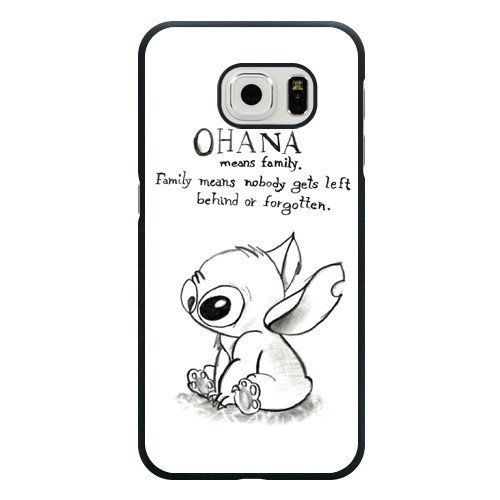Brother STAR 140E manuals
Owner’s manuals and user’s guides for Sewing machines Brother STAR 140E.
We providing 1 pdf manuals Brother STAR 140E for download free by document types: User's Guide
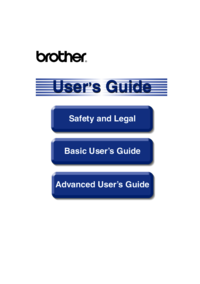
Brother STAR 140E User's Guide (271 pages)
Brand: Brother | Category: Sewing machines | Size: 13.95 MB |

Table of contents
Regulation 1
10
Trademarks 1
15
EIndex 145
29
Chapter 2
43
Report 4
65
Chapter 5
67
Fax Preview
70
Chapter 6
75
IMPORTANT
100
-up rollers and
106
Journal report B
110
Troubleshooting
114
Receiving Faxes
123
Sending Faxes
124
Dial Tone B
129
Telephone line
129
Menu table C
132
Network menu
137
SCAN ( )
147
-mail address
148
COPY ( )
151
Print Settings
157
Phone Book ()
159
Call History ()
160
Fax Preview ()
160
Entering Text C
161
Specifications D
162
Print media D
164
Specifications
166
PictBridge D
169
Scanner D
170
Printer D
171
Interfaces D
172
Network (LAN) D
175
ADVANCED
181
USER’S GUIDE
181
B Glossary 77
186
C Index 81
186
General setup 1
187
Beeper Volume 1
188
Speaker Volume 1
188
Saving Time
189
Sleep Mode 1
189
LCD screen 1
190
Dial Prefix 1
190
Mode Timer 1
191
Lock on/off 2
194
Sending a fax 3
196
Chapter 3
200
Overseas Mode 3
201
Delayed Faxing
201
Fax Storage 4
206
PC-Fax Receive
207
(Windows
207
only) 4
207
Chapter 4
214
Broadcasting 5
223
Reports 6
226
Making copies 7
227
Chapter 7
230
Making copies
231
2 in 1 ID Copy 7
232
Ink Save Mode 7
233
Book Copy 7
235
Watermark Copy 7
235
Print Images 8
241
Enhance Photos 8
242
DPOF printing 8
244
Cropping 8
247
Chapter 8
248
Printing photos
252
Glossary B
263
Glossary
265
More products and manuals for Sewing machines Brother
| Models | Document Type |
|---|---|
| NV1250D |
User Manual
 PARTS REFERENCE LIST,
31 pages
PARTS REFERENCE LIST,
31 pages
|
| HE-8000 |
Instruction Manual
 Brother HE-8000 Instruction manual,
100 pages
Brother HE-8000 Instruction manual,
100 pages
|
| NX-450Q |
User Manual
 PARTS REFERENCE LIST - Brother Technical Support,
31 pages
PARTS REFERENCE LIST - Brother Technical Support,
31 pages
|
| PC-2800 |
Instruction Manual
 Brother PC-2800 Instruction manual,
82 pages
Brother PC-2800 Instruction manual,
82 pages
|
| PS-55 |
Instruction Manual
   Brother PS-55 Instruction manual,
111 pages
Brother PS-55 Instruction manual,
111 pages
|
| PC-210 |
Instruction Manual
 Brother PC-210 Instruction manual,
111 pages
Brother PC-210 Instruction manual,
111 pages
|
| Sewing Machine |
Instruction Manual
 Brother Sewing Machine Instruction manual,
52 pages
Brother Sewing Machine Instruction manual,
52 pages
|
| 885-V61 |
Instruction Manual
 Brother 885-V61 Instruction manual,
100 pages
Brother 885-V61 Instruction manual,
100 pages
|
| PE-DESIGN V7 |
Instruction Manual
 Brother PE-DESIGN V7 Instruction manual,
361 pages
Brother PE-DESIGN V7 Instruction manual,
361 pages
|
| 888-X55 |
Instruction Manual
 Brother 888-X55 Instruction manual,
4 pages
Brother 888-X55 Instruction manual,
4 pages
|
| SN-7220 |
Instruction Manual
 Brother SN-7220 Instruction manual,
74 pages
Brother SN-7220 Instruction manual,
74 pages
|
| 885-V14 |
Instruction Manual
 Brother 885-V14 Instruction manual,
152 pages
Brother 885-V14 Instruction manual,
152 pages
|
| Innov-is 750E |
Instruction Manual
 Brother Innov-is 750E Instruction manual,
88 pages
Brother Innov-is 750E Instruction manual,
88 pages
|
| LX37NT |
User Manual
 1 - Brother,
66 pages
1 - Brother,
66 pages
|
| 884-639 |
Instruction Manual
  Brother 884-639 Instruction manual [en] ,
56 pages
Brother 884-639 Instruction manual [en] ,
56 pages
|
| BES-961BC |
Service Manual
 Brother BES-961BC Service manual,
208 pages
Brother BES-961BC Service manual,
208 pages
|
| BE-438B |
Service Manual
 Brother BE-438B Service manual,
198 pages
Brother BE-438B Service manual,
198 pages
|
| S-7200C |
Service Manual
 Brother S-7200C Service manual,
67 pages
Brother S-7200C Service manual,
67 pages
|
| PC-3000 |
Service Manual
 Brother PC-3000 Service manual,
67 pages
Brother PC-3000 Service manual,
67 pages
|
| 885-V55 |
Instruction Manual
 Brother 885-V55 Instruction manual,
96 pages
Brother 885-V55 Instruction manual,
96 pages
|
Brother devices