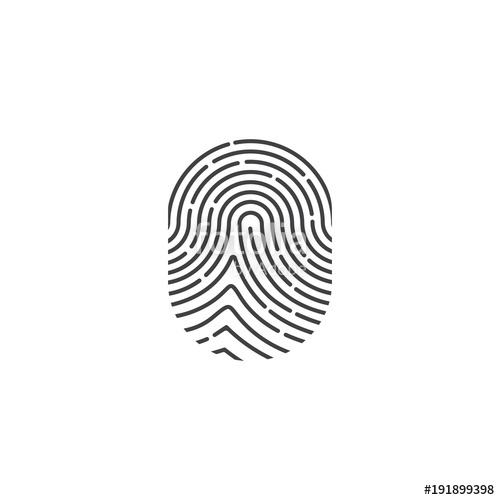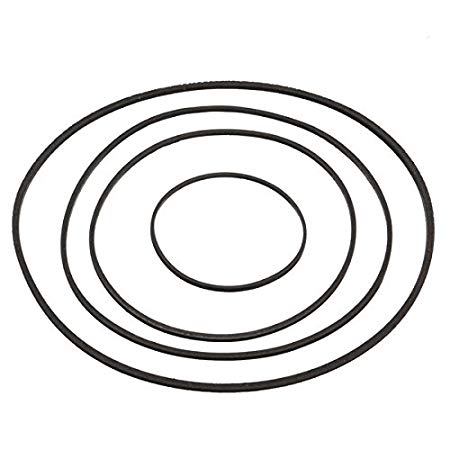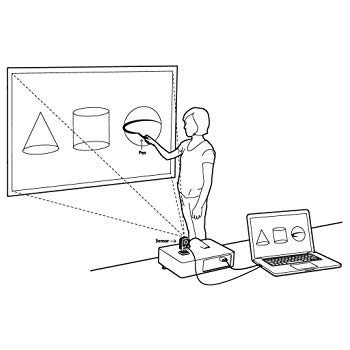Brother MFC-640CW manuals
Owner’s manuals and user’s guides for Fax machines Brother MFC-640CW.
We providing 1 pdf manuals Brother MFC-640CW for download free by document types: User's Guide

Brother MFC-640CW User's Guide (225 pages)
Brand: Brother | Category: Fax machines | Size: 3.29 MB |

Table of contents
(For Windows
17
Introduction
26
On/Off key
29
About paper
34
Setup Send
56
How to Fax
58
6.Polled TX
69
4.Batch TX
70
Easy Receive
76
Polling
78
(F/T OGM)
103
Printing reports
104
Making copies
107
Stop copying
108
Brightness
114
Menu/Set
117
2 to end
117
requirements
123
Getting started
124
C.Flash Active
125
Printing images
127
DPOF printing
129
PhotoCapture
131
4.Contrast
131
5.True2Life
131
Scan to Card
133
Important
139
(Canada only)
140
LAN connection
140
Trademarks
143
Document jams
148
Jam Clear Cover
150
Scanner Cover
150
Compatibility
157
1 (Yes)
160
Stop/Exit
160
DO NOT TOUCH
170
1 on the dial
171
Appendix A
174
A - 3 APPENDIX A
176
Miscellaneous
177
2.Distinctive
177
Caller ID
178
Sequence
182
Connections
184
Appendix B
188
Menu keys
189
B - 3 APPENDIX B
190
APPENDIX B B - 4
191
B - 5 APPENDIX B
192
APPENDIX B B - 6
193
B - 7 APPENDIX B
194
APPENDIX B B - 8
195
B - 9 APPENDIX B
196
Entering Text
199
Menu/Set to
200
Glossary
201
G - 2 GLOSSARY
202
Redial/Pause
204
GLOSSARY G - 5
205
Specifications
206
Print media
207
Scanner
211
Interfaces
212
Consumable items
214
Network (LAN)
215
I - 1 INDEX
216
INDEX I - 2
217
I - 3 INDEX
218
INDEX I - 4
219
I - 5 INDEX
220
INDEX I - 6
221
R - 2
223
More products and manuals for Fax machines Brother
| Models | Document Type |
|---|---|
| 575 |
User Manual
  Fax575 portugues_inicio_ALTERADO.p65,
116 pages
Fax575 portugues_inicio_ALTERADO.p65,
116 pages
|
| MFC 4550 |
Specifications
 Brother MFC 4550 Specifications,
235 pages
Brother MFC 4550 Specifications,
235 pages
|
| MFC590 |
Owner's Manual
 Brother MFC590 Owner`s manual,
164 pages
Brother MFC590 Owner`s manual,
164 pages
|
| FAX-1940CN |
User's Guide
 Brother FAX-1940CN User`s guide,
231 pages
Brother FAX-1940CN User`s guide,
231 pages
|
| MFC7160C |
Owner's Manual
 Brother MFC7160C Owner`s manual,
275 pages
Brother MFC7160C Owner`s manual,
275 pages
|
| FAX-T78 |
Owner's Manual
 Brother FAX-T78 Owner`s manual [de] [es] [fr] [it] [nl] ,
87 pages
Brother FAX-T78 Owner`s manual [de] [es] [fr] [it] [nl] ,
87 pages
|
| MFC 9050 - B/W Laser - Copier |
User Manual
 Deliver world-class performance with the latest,
32 pages
Deliver world-class performance with the latest,
32 pages
|
| 8070P - FAX B/W Laser |
Owner's Manual
 Brother 8070P - FAX B/W Laser Owner`s manual,
166 pages
Brother 8070P - FAX B/W Laser Owner`s manual,
166 pages
|
| FAX825MC |
User Manual
 Parts Pricing Sept 2011 Material description Retail Dealer,
939 pages
Parts Pricing Sept 2011 Material description Retail Dealer,
939 pages
|
| FAX-8360P |
User Manual
 FAX-8360P,
4 pages
FAX-8360P,
4 pages
|
| DCP-110C |
User's Guide
 Brother DCP-110C User`s guide,
107 pages
Brother DCP-110C User`s guide,
107 pages
|
| MFC-9050 |
Specifications
 Brother MFC-9050 Specifications,
202 pages
Brother MFC-9050 Specifications,
202 pages
|
| FAX-1360 |
User's Guide
 Brother FAX-1360 User`s guide,
118 pages
Brother FAX-1360 User`s guide,
118 pages
|
| DCP-7020 |
User Manual
  MANUAL DO USUÁRIO,
74 pages
MANUAL DO USUÁRIO,
74 pages
|
| MFC-9100C |
Owner's Manual
 Brother MFC-9100C Owner`s manual,
217 pages
Brother MFC-9100C Owner`s manual,
217 pages
|
| ADS-2500W |
User's Guide
 Brother ADS-2500W User`s guide,
20 pages
Brother ADS-2500W User`s guide,
20 pages
|
| FAX 375MC |
Owner's Manual
 Brother FAX 375MC Owner`s manual [en] ,
123 pages
Brother FAX 375MC Owner`s manual [en] ,
123 pages
|
| FAX-8250P |
Specifications
 Brother FAX-8250P Specifications,
171 pages
Brother FAX-8250P Specifications,
171 pages
|
| FAX-575 |
Owner's Manual
 Brother FAX-575 Owner`s manual,
96 pages
Brother FAX-575 Owner`s manual,
96 pages
|
| FAX-1460 |
User's Guide
 Brother FAX-1460 User`s guide,
127 pages
Brother FAX-1460 User`s guide,
127 pages
|