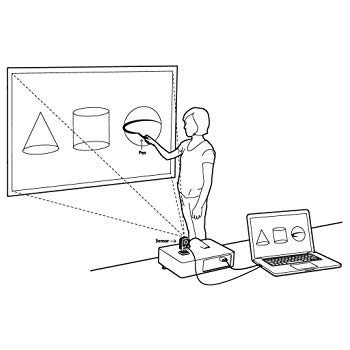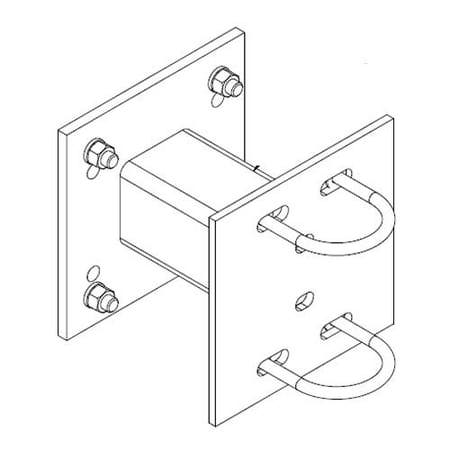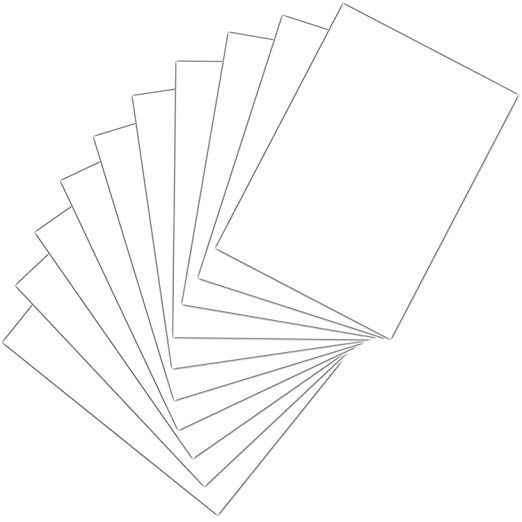Brother MFC-420CN manuals
Owner’s manuals and user’s guides for Printers Brother MFC-420CN.
We providing 1 pdf manuals Brother MFC-420CN for download free by document types: User Manual

Table of contents
WARNI NG
10
Introduction
21
About paper
29
Setup Send
47
Fax Redial
48
Easy Receive
64
Stop copying
84
Copy Options
86
Brightness
90
Stack/Sort
91
requirements
99
Getting started
100
Print Index
101
Print Images
101
on page 9-6
101
PhotoCapture
102
Menu/Set
102
Color Start
102
Printing images
103
DPOF printing
105
9 - 10
107
Stop/Exit
108
9 - 12
109
Media Error
110
Out of Memory
110
9 - 14
111
(Canada only)
115
For your safety
115
Trademarks
119
Jam Clear Cover
126
Scanner Cover
126
Compatibility
132
Test Print
136
Alignment
136
DO NOT TOUCH
144
Near Empty
145
Ink Empty
145
Appendix A
147
APPENDIX A A - 3
149
Very important!
150
Caller ID
151
Ext. Tel in Use
155
Sequence
156
Telephone
157
Connections
158
Appendix B
163
Navigation keys
164
APPENDIX B B - 3
165
B - 4 APPENDIX B
166
APPENDIX B B - 5
167
B - 6 APPENDIX B
168
APPENDIX B B - 7
169
B - 8 APPENDIX B
170
APPENDIX B B - 9
171
Entering Text
173
Glossary
175
G - 2 GLOSSARY
176
Black Start
177
Redial/Pause
178
Specifications
180
Print media
181
Interfaces
186
Consumable items
188
INDEX I - 1
191
I - 2 INDEX
192
INDEX I - 3
193
I - 4 INDEX
194
INDEX I - 5
195
I - 6 INDEX
196
ETRIEVAL
197
R - 2
198
*LF50700012*
200
More products and manuals for Printers Brother
| Models | Document Type |
|---|---|
| HL-3075CW |
User Manual
 Brother HL-3075CW User Manual,
44 pages
Brother HL-3075CW User Manual,
44 pages
|
| DCP-385C |
User Manual
 Brother DCP-385C User Manual,
2 pages
Brother DCP-385C User Manual,
2 pages
|
| MW-120 |
User Manual
  Brother MW-120 User Manual,
83 pages
Brother MW-120 User Manual,
83 pages
|
| DCP-7020 |
User Manual
 Brother DCP-7020 User Manual,
31 pages
Brother DCP-7020 User Manual,
31 pages
|
| DCP-J125 |
User Manual
 Brother DCP-J125 User Manual,
30 pages
Brother DCP-J125 User Manual,
30 pages
|
| MFC 8840DN |
User Manual
 Brother MFC 8840DN User Manual,
178 pages
Brother MFC 8840DN User Manual,
178 pages
|
| HL-S7000DN |
User Manual
 Brother HL-S7000DN User Manual [en] ,
26 pages
Brother HL-S7000DN User Manual [en] ,
26 pages
|
| MFC-5100C |
User Manual
 Brother MFC-5100C User Manual [en] ,
1 pages
Brother MFC-5100C User Manual [en] ,
1 pages
|
| MFC-665CW |
User Manual
 Brother MFC-665CW User Manual [fr] ,
31 pages
Brother MFC-665CW User Manual [fr] ,
31 pages
|
| HL-3075CW |
User Manual
 Brother HL-3075CW User Manual,
194 pages
Brother HL-3075CW User Manual,
194 pages
|
| PT-E100 |
User Manual
 Brother PT-E100 User Manual,
1 pages
Brother PT-E100 User Manual,
1 pages
|
| DCP 9040CN |
User Manual
 Brother DCP 9040CN User Manual [en] ,
167 pages
Brother DCP 9040CN User Manual [en] ,
167 pages
|
| MW-100 |
User Manual
  Brother MW-100 User Manual,
2 pages
Brother MW-100 User Manual,
2 pages
|
| PocketJet PJ-673 w WLAN |
User Manual
 Brother PocketJet PJ-673 w WLAN User Manual,
14 pages
Brother PocketJet PJ-673 w WLAN User Manual,
14 pages
|
| MFC 5840CN |
User Manual
 Brother MFC 5840CN User Manual,
39 pages
Brother MFC 5840CN User Manual,
39 pages
|
| PT-9500PC |
User Manual
  Brother PT-9500PC User Manual,
62 pages
Brother PT-9500PC User Manual,
62 pages
|
| HL-1470N |
User Manual
 Brother HL-1470N User Manual,
2 pages
Brother HL-1470N User Manual,
2 pages
|
| MFC-230C |
User Manual
 Brother MFC-230C User Manual,
148 pages
Brother MFC-230C User Manual,
148 pages
|
| PT-1000 |
User Manual
  Brother PT-1000 User Manual [en] [de] [es] [fr] [it] ,
2 pages
Brother PT-1000 User Manual [en] [de] [es] [fr] [it] ,
2 pages
|
| MFC-230C |
User Manual
 Brother MFC-230C User Manual [fr] ,
28 pages
Brother MFC-230C User Manual [fr] ,
28 pages
|
Brother devices