Brother MFC-230C manuals
Owner’s manuals and user’s guides for Printers Brother MFC-230C.
We providing 3 pdf manuals Brother MFC-230C for download free by document types: User Manual

Table of contents
SOFTWARE
1
Printing
10
Basic tab 1
12
Quality 1
13
Paper Size 1
16
Copies 1
17
Image Type 1
19
Scaling 1
21
Watermark 1
22
Scanning 2
34
Image Type 2
37
Resolution 2
38
Scan Type 2
38
Brightness 2
39
Contrast 2
39
(For Windows
41
Scan users)
47
Paint) 3
64
E-mail 3
67
Ink Level 3
84
Address Book 6
101
For Windows
114
XP SP2 users 8
114
Macintosh
118
Status Monitor 9
120
Media Type 9
123
Quality 9
123
Sending a fax
124
Scanning 10
127
Resolution 10
129
Scan Type 10
129
Scanning Area 10
130
Scan to Image 10
133
Scan to OCR 10
133
Scan to File 10
134
Scanning
135
Using Presto!
137
PageManager
137
ControlCenter2
141
CUSTOM SCAN 11
142
COPY / PC-FAX 11
142
(example: Apple
143
PreView) 11
143
E-mail 11
146
Scan to Image 11
149
Scan to OCR 11
150
Scan to File 11
152
Quick-Dial
155
Ink Level 11
155
Network Scanning
156
Scan to Image 12
159
Scan to OCR 12
160
Scan to File 12
161
Remote Setup
162
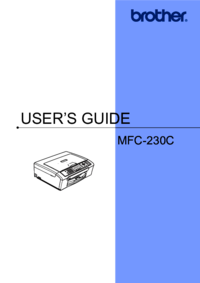
Table of contents
F Index 127
15
General I
17
Support
21
(For Windows
21
) paper
28
Mode Timer 3
34
Savings Time
36
Section II
39
White only)
41
Contrast 5
43
Dual access
44
Caller ID 7
53
Reports 9
64
Copy III
65
Chapter 10
70
PictBridge)
83
Software V
85
Trademarks A
98
Maintenance
99
Receiving Faxes
101
Sending Faxes
102
Difficulties
103
Error messages B
104
Journal report B
107
Menu Table C
122
Entering Text C
128
Specifications D
129
Print media D
131
Specifications
133
PictBridge D
135
Scanner D
135
Printer D
136
Interfaces D
136
Glossary E
139
Glossary
141
User Settings
142
(Canada only)
147
More products and manuals for Printers Brother
| Models | Document Type |
|---|---|
| HL-8050N |
User Manual
 Brother HL-8050N User Manual,
44 pages
Brother HL-8050N User Manual,
44 pages
|
| PT-90 |
User Manual
 Brother PT-90 User Manual,
1 pages
Brother PT-90 User Manual,
1 pages
|
| MFC-665CW |
User Manual
 Brother MFC-665CW User Manual [en] ,
132 pages
Brother MFC-665CW User Manual [en] ,
132 pages
|
| PT-9600 |
User Manual
  Brother PT-9600 User Manual,
235 pages
Brother PT-9600 User Manual,
235 pages
|
| HL-5280DW |
User Manual
 Brother HL-5280DW User Manual,
56 pages
Brother HL-5280DW User Manual,
56 pages
|
| DCP-330C |
User Manual
 Brother DCP-330C User Manual,
33 pages
Brother DCP-330C User Manual,
33 pages
|
| MFC-495CW |
User Manual
 Brother MFC-495CW User Manual,
46 pages
Brother MFC-495CW User Manual,
46 pages
|
| HL-5280DW |
User Manual
 Brother HL-5280DW User Manual,
152 pages
Brother HL-5280DW User Manual,
152 pages
|
| MFC-J285DW |
User Manual
 Brother MFC-J285DW User Manual,
34 pages
Brother MFC-J285DW User Manual,
34 pages
|
| PT-P700 |
User Manual
 Brother PT-P700 User Manual,
49 pages
Brother PT-P700 User Manual,
49 pages
|
| MFC 9840CDW |
User Manual
 Brother MFC 9840CDW User Manual,
53 pages
Brother MFC 9840CDW User Manual,
53 pages
|
| HL-3450CN |
User Manual
 Brother HL-3450CN User Manual [en] ,
2 pages
Brother HL-3450CN User Manual [en] ,
2 pages
|
| MFC 9970CDW |
User Manual
 Brother MFC 9970CDW User Manual [en] ,
38 pages
Brother MFC 9970CDW User Manual [en] ,
38 pages
|
| MFC J5910DW |
User Manual
 Brother MFC J5910DW User Manual,
87 pages
Brother MFC J5910DW User Manual,
87 pages
|
| QL-1060N |
User Manual
  Brother QL-1060N User Manual [fr] ,
69 pages
Brother QL-1060N User Manual [fr] ,
69 pages
|
| HL 1270N |
User Manual
 Brother HL 1270N User Manual,
122 pages
Brother HL 1270N User Manual,
122 pages
|
| DCP-130C |
User Manual
 Brother DCP-130C User Manual,
102 pages
Brother DCP-130C User Manual,
102 pages
|
| PT-1010 |
User Manual
 Brother PT-1010 User Manual,
1 pages
Brother PT-1010 User Manual,
1 pages
|
| DCP-350C |
User Manual
 Brother DCP-350C User Manual [en] ,
124 pages
Brother DCP-350C User Manual [en] ,
124 pages
|
| DCP-365CN |
User Manual
 Brother DCP-365CN Manuale d'uso,
1 pages
Brother DCP-365CN Manuale d'uso,
1 pages
|
Brother devices














