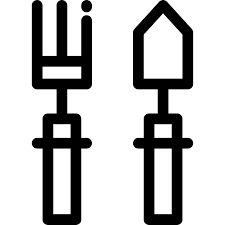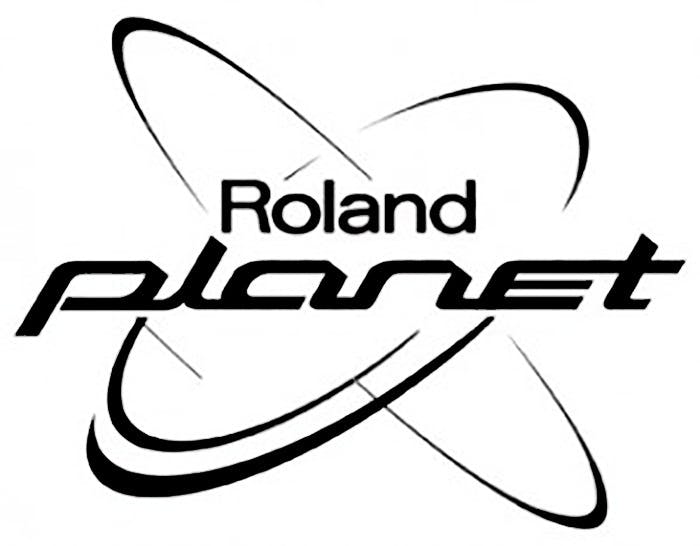Brother DCP-7025 manuals
Owner’s manuals and user’s guides for Software Brother DCP-7025.
We providing 1 pdf manuals Brother DCP-7025 for download free by document types: User's Guide

Table of contents
SOFTWARE
1
3.Printer
10
Basic tab
14
Landscape
15
Portrait
15
Advanced tab
16
Watermark
19
Page Setting
20
Support tab
24
Layout tab
26
(For Windows
29
XP only)
29
Image Type
37
Resolution
37
Scan Type
38
Brightness
38
Contrast
38
Scan to OCR
41
Scan to File
41
PaperPort
42
Address Book
58
Macintosh
80
9.1 to 9.2)
83
For Mac OS
86
application
88
Using Presto!
100
PageManager
100
CUSTOM SCAN
104
File attachments
107
Scan to Image:
109
Scan to OCR:
110
Scan to E-mail:
111
Scan to File:
112
Remote Setup
114
Quick-Dial
114
ARL/ASA/NZ
117
More products and manuals for Software Brother
| Models | Document Type |
|---|---|
| PE-DESIGN 8 |
User Manual
 Инструкция по эксплуатации Brother PE-DESIGN 8,
340 pages
Инструкция по эксплуатации Brother PE-DESIGN 8,
340 pages
|
| PE-DESIGN NEXT |
User Manual
 Brother PE-DESIGN NEXT Manual del usuario,
324 pages
Brother PE-DESIGN NEXT Manual del usuario,
324 pages
|
| PE-DESIGN NEXT |
User Manual
 Brother PE-DESIGN NEXT Manual del usuario,
16 pages
Brother PE-DESIGN NEXT Manual del usuario,
16 pages
|
| Image Viewer pour Android |
User Manual
 Brother Image Viewer pour Android Manuel d'utilisation,
16 pages
Brother Image Viewer pour Android Manuel d'utilisation,
16 pages
|
| BR-Docs |
User Manual
 Brother BR-Docs Manuel d'utilisation,
54 pages
Brother BR-Docs Manuel d'utilisation,
54 pages
|
| PE-DESIGN 8 |
User Manual
 Brother PE-DESIGN 8 Manuel d'utilisation,
16 pages
Brother PE-DESIGN 8 Manuel d'utilisation,
16 pages
|
| PE-DESIGN NEXT |
User Manual
 Brother PE-DESIGN NEXT Manuel d'utilisation,
16 pages
Brother PE-DESIGN NEXT Manuel d'utilisation,
16 pages
|
| OmniJoin |
User Manual
 Brother OmniJoin Manuel d'utilisation,
18 pages
Brother OmniJoin Manuel d'utilisation,
18 pages
|
| BR-Docs |
User Manual
 Brother BR-Docs User Manual,
54 pages
Brother BR-Docs User Manual,
54 pages
|
| BR-Receipts |
User Manual
 Brother BR-Receipts User Manual,
32 pages
Brother BR-Receipts User Manual,
32 pages
|
| PE-DESIGN 8 |
User Manual
 Brother PE-DESIGN 8 User Manual [en] ,
16 pages
Brother PE-DESIGN 8 User Manual [en] ,
16 pages
|
| BR-Receipts |
User Manual
 Brother BR-Receipts User Manual [en] ,
33 pages
Brother BR-Receipts User Manual [en] ,
33 pages
|
| OmniJoin |
User Manual
 Brother OmniJoin User Manual [en] ,
18 pages
Brother OmniJoin User Manual [en] ,
18 pages
|
| VT-1000 |
User Manual
 Brother VT-1000 User Manual [en] [fr] ,
2 pages
Brother VT-1000 User Manual [en] [fr] ,
2 pages
|
| PE-DESIGN 8 |
User Manual
 Brother PE-DESIGN 8 User Manual,
269 pages
Brother PE-DESIGN 8 User Manual,
269 pages
|
| OmniJoin |
User Manual
 Brother OmniJoin User Manual,
13 pages
Brother OmniJoin User Manual,
13 pages
|
| Image Viewer (per Android) |
User Manual
 Brother Image Viewer (per Android) Manuale d'uso,
16 pages
Brother Image Viewer (per Android) Manuale d'uso,
16 pages
|
| ScanViewer per iOS/OS X |
User Manual
 Brother ScanViewer per iOS/OS X Manuale d'uso [fr] ,
39 pages
Brother ScanViewer per iOS/OS X Manuale d'uso [fr] ,
39 pages
|
| PE-DESIGN 8 |
User Manual
 Brother PE-DESIGN 8 Manuale d'uso,
283 pages
Brother PE-DESIGN 8 Manuale d'uso,
283 pages
|
| PE-DESIGN NEXT |
User Manual
 Brother PE-DESIGN NEXT Manuale d'uso,
324 pages
Brother PE-DESIGN NEXT Manuale d'uso,
324 pages
|
Brother devices