Brother Z-8550A Service Manual Page 1
Browse online or download Service Manual for Sewing machines Brother Z-8550A. Brother Z-8550A Service manual User Manual
- Page / 128
- Table of contents
- TROUBLESHOOTING
- BOOKMARKS




- Z-8550A 1
- Z-8560A 1
- SAFETY INSTRUCTIONS 3
- DANGER 3
- CAUTION 3
- Environmental requirements 4
- Installation 4
- Cleaning 5
- Maintenance and inspection 6
- Oil pan 7
- (For Europe) 7
- CONTENTS 8
- 1. MACHINE SPECIFICATIONS 10
- 2. SEWING PATTERN 11
- 3. FUNCTION SETTINGS 12
- 3-3. Data initialization 23
- Green display 24
- Orange display 24
- DANGER 30
- 0) so that the 31
- (Initial setting is “0”) 31
- 4. USING CF CARDS 32
- 5. MECHANICAL DESCRIPTIONS 41
- 5-3. Zigzag mechanism 43
- 5-4. Presser foot mechanism 44
- 5-5. Feed mechanism 46
- 5-6. Lubrication mechanism 49
- 6. DISASSEMBLY 55
- 6-1. Covers 56
- 6-2. Presser foot mechanism 57
- 6-3. Needle bar mechanism 57
- 6-4. Zigzag mechanism 58
- 6-5. Rotary hook mechanism 60
- 6-6. Lubrication mechanism 61
- 6-7. Feed mechanism 61
- <Knife unit> 62
- 7. ASSEMBLY 64
- 7-2. Feed mechanism 65
- 7-3. Lubrication mechanism 66
- 7-4. Zigzag mechanism 67
- 7-5. Needle bar mechanism 68
- 7-6. Rotary hook mechanism 69
- 7-7. Presser foot mechanism 70
- 7-8. Covers 71
- Be careful of the knives 71
- CAUTION 73
- Setting for 1st turn 75
- Setting for 2nd turn 75
- 9. ADJUSTMENTS 76
- 9-3. Thread tension spring 78
- 9-4. Presser foot height 79
- 9-5. Feed dog height 79
- 9-6. Feed dog angle 80
- 9-9. Needle and feed timing 81
- 9-10. Needle bar height 82
- 9-13. Needle zigzag load 85
- Maximum zigzag width 86
- CAUTION 87
- 9-18. Adjusting the treadle 88
- Should not touch 93
- 10-2. Applying grease 95
- 11. ELECTRICAL MECHANISM 97
- 11-3. Description of fuses 99
- Z-8550A, 8560A 100
- 11-4-1. Connector positions 101
- 11-5. Troubleshooting 103
- 11-5-2. Diagnosis flowchart 104
- 11-5-3. Remedy 106
- 11-6. Wiring diagrams 110
- 12. TREADLE UNIT 112
- . Types 112
- 1) Entering signal settings 114
- 5) Ending the settings 115
- 13. STANDING OPERATION PEDAL 116
- 13-2. Connectors 117
- 14. TROUBLESHOOTING 118
- 15. ERROR CODES 123
- LCD display character list 126
- SERVICE MANUAL 128
Summary of Contents
Z-8550A Z-8560A Please read this manual before making any adjustments. ELECTRONIC DIRECT DRIVE ZIGZAG LOCK STITCHER ELECTRONIC DIRECT DRIVE ZIGZA
Z-8550A, 8560A 1. MACHINE SPECIFICATIONS1 1. MACHINE SPECIFICATIONS 8550A 8560A 0 A 3 Thread trimmer - - c Upper thread feeding device
11. ELECTRICAL MECHANISM Z-8550A, 8560A 9111-3-2. Main P.C. board (fuses and fuse resistors) No. Part name Parts code Symptom when fuse blows F Fu
11. ELECTRICAL MECHANISM Z-8550A, 8560A 9211-4. Description of connectors A large number of problems are often caused by connectors that are not inse
11. ELECTRICAL MECHANISM Z-8550A, 8560A 93 Power supply P.C. board 0165B
11. ELECTRICAL MECHANISM Z-8550A, 8560A 9411-5. Troubleshooting 11-5-1. Troubleshooting procedure Carry out troubleshooting by following the procedur
11. ELECTRICAL MECHANISM Z-8550A, 8560A 9511-5-2. Diagnosis flowchart Description of symbols Switch operation Setting and status Judgme
11. ELECTRICAL MECHANISM Z-8550A, 8560A 96 0304B
11. ELECTRICAL MECHANISM Z-8550A, 8560A 9711-5-3. Remedy If a problem No. is reached while carrying out the diagnosis steps in “11-5-2. Diagnosis flo
11. ELECTRICAL MECHANISM Z-8550A, 8560A 98 Cause Inspection/Remedy/Adjustment Replacement if a malfunction 5. When [Err 91] is displayed: Problem w
11. ELECTRICAL MECHANISM Z-8550A, 8560A 99 Problem No. 4, 5, 6, 7 Needle bar does not move to the home position and an error code is displayed when
11. ELECTRICAL MECHANISM Z-8550A, 8560A 100 Problem No. 11 Error code is displayed while sewing machine is operating. Cause Inspection/Remedy/Adjus
Z-8550A, 8560A 2. SEWING PATTERN22. SEWING PATTERN • This sewing machine is equipped with the following built-in sewing patterns. Select the patter
11. ELECTRICAL MECHANISM Z-8550A, 8560A 10111-6. Wiring diagrams 0124B
11. ELECTRICAL MECHANISM Z-8550A, 8560A 102 0125B
Z-8550A, 8560A 12. TREADLE UNIT 103 12. TREADLE UNIT 12-1. Types • Two types of treadle unit are available: a type which controls the automatic pre
Z-8550A, 8560A 12. TREADLE UNIT10412-2. Standard setting values SPECIFICATIONS Treadle unit -G Treadle unit -H Operation Automatic presser foot li
Z-8550A, 8560A 12. TREADLE UNIT 105 12-3. Standard settings for treadle depression stroke DANGER Wait at least 5 minutes after turning off the pow
Z-8550A, 8560A 12. TREADLE UNIT106 3) Storing the neutral position Press the straight stitch key (2) while your foot is released from the treadle.
Z-8550A, 8560A 13. STANDING OPERATION PEDAL 107 13. STANDING OPERATION PEDAL The CDD foot plug assembly (J04099-001, sold separately) is required.
Z-8550A, 8560A 13. STANDING OPERATION PEDAL10813-2. Connectors <At foot plug> <At pedals> <
Z-8550A, 8560A 14. TROUBLESHOOTING109 14. TROUBLESHOOTING • Please check the following points before calling for repairs or service. • If the foll
Z-8550A, 8560A 14. TROUBLESHOOTING110 Problem Possible cause Page 3 Skipped stitches occur while sewing. • Is the needle tip bent? Is the needle
Z-8550A, 8560A 3. FUNCTION SETTINGS3 3. FUNCTION SETTINGS 3-1. Setting memory switches • If the icon (1) on the LOCK key is on, release the lock be
Z-8550A, 8560A 14. TROUBLESHOOTING111 Problem Possible cause Page 6 Uneven seam • Is the presser foot pressure too weak? Adjust the presser foot
Z-8550A, 8560A 14. TROUBLESHOOTING112 Problem Possible cause Page 9 Lower thread is tangled at the sewing start. Spinning of bobbin during thread t
Z-8550A, 8560A 14. TROUBLESHOOTING113 Problem Possible cause Page 12 Incorrect thread trimming (8560A) (Upper and lower threads are both not being
Z-8550A, 8560A 15. ERROR CODES11415. ERROR CODES DANGER Wait at least 5 minutes after turning off the power switch and disconnecting the power co
15. ERROR CODES Z-8550A, 8560A 115 <Communication and memory-related errors> Code Cause and remedy Err 401 Communication error with motor CPU
Z-8550A, 8560A 15. ERROR CODES116<P.C. board-related errors> Code Cause and remedy Err 700 Abnormal rise in power supply voltage. Turn off t
16. SEGMENT DISPLAY DEFINITION TABLE Z-8550A, 8560A 117 16. SEGMENT DISPLAY DEFINITION TABLE LCD display character list
Z-8550A, 8560A MEMO118
SERVICE MANUALZ-8550A, 8560AI5120896B2006. 12. B (1)Printed in Japan
Z-8550A, 8560A 3. FUNCTION SETTINGS43-2. List of memory switch settings Memory switch No. 0 - 15 No. Initial value Setting range Setting details
Z-8550A, 8560A 3. FUNCTION SETTINGS5 Memory switch No. 16 - 30 No. Initial value Setting range Setting details 16 3 (minutes) 0 - 30 (minutes)
Z-8550A, 8560A 3. FUNCTION SETTINGS6Memory switch No. 31 - 46 No. Initial value Setting range Setting details 31 0 0 - 1 Stopping while start b
Z-8550A, 8560A 3. FUNCTION SETTINGS7 Memory switch No. 47 - 60 No. Initial value Setting range Setting details 47 0 0 - 1 Operation during stan
Z-8550A, 8560A 3. FUNCTION SETTINGS8Memory switch No. 68 - 69 No. Initial value Setting range Setting details 68 0 0 - 1 Seam matching function
Z-8550A, 8560A 3. FUNCTION SETTINGS9 Memory switch No. 80 - 88 No. Initial value Setting range Setting details 80* 0 -7 - 7 Backward depres
Z-8550A, 8560A 3. FUNCTION SETTINGS10Memory switch No. 90 - 110 No. Initial value Setting range Setting details 90 160 (rpm) 150 - INCH (rpm) Thr
Z-8550A, 8560A This service manual is intended for Z-8550A, Z-8560A; be sure to read the Z-8550A, Z-8560A instruction manual before this manual. Care
Z-8550A, 8560A 3. FUNCTION SETTINGS11 Memory switch No. 111 - 123 No. Initial value Setting range Setting details 111 1000 (rpm) 500 - 2000 L
Z-8550A, 8560A 3. FUNCTION SETTINGS12Memory switch No. 125 - 148 No. Initial value Setting range Setting details 125 0 0 - 1 Servo lock operati
Z-8550A, 8560A 3. FUNCTION SETTINGS13 Memory switch No. 132 - 135 The following memory switch numbers are used for displaying maintenance informatio
Z-8550A, 8560A 3. FUNCTION SETTINGS143-3. Data initialization Initialization of memory data refers to returning all operation panel setting data (in
Z-8550A, 8560A 3. FUNCTION SETTINGS15 <Initialization of memory switch setting data only> 1 While holding down the FUNC key on the operation p
Z-8550A, 8560A 3. FUNCTION SETTINGS163-3-2. When data is initialized automatically All setting data will be initialized automatically at the followi
Z-8550A, 8560A 3. FUNCTION SETTINGS17 3-4. Error history checking method 3-4-1. Error history checking method The past error history can be checked
Z-8550A, 8560A 3. FUNCTION SETTINGS183-4-2. Error history display examples Setting items Main display (1) Main display (2) If there is no error hi
Z-8550A, 8560A 3. FUNCTION SETTINGS19 3-6. Checking input and output Use this to check for any malfunctions of the operation panel keys, circuit boa
Z-8550A, 8560A 3. FUNCTION SETTINGS20Treadle unit and standing operation pedal operation Operation block Operation panel indicator block Forward de
Z-8550A, 8560A i SAFETY INSTRUCTIONS [1] Safety indications and their meanings This service manual and the indications and symbols that are used on
Z-8550A, 8560A 3. FUNCTION SETTINGS21 3-7. DIP switch setting method DANGER Wait at least 5 minutes after turning off the power switch and discon
Z-8550A, 8560A 3. FUNCTION SETTINGS223-8. Needle zigzag home position adjustment procedure OPERATION PROCEDURE 1 While pressing the [zigzag width/zi
Z-8550A, 8560A 4. USING CF CARDS 23 4. USING CF CARDS 4-1. Precautions when handling CF cards (commercially available) • Use CF cards with a capa
Z-8550A, 8560A 4. USING CF CARDS244-3. Preparation for reading/writing data 1 With the power turned off, insert the CF card into the CF slot. NOTE:
Z-8550A, 8560A 4. USING CF CARDS 25 4-4. Reading additional sewing data into the sewing machine 1 Carry out steps 1 to 3 in “4-3. Preparation fo
Z-8550A, 8560A 4. USING CF CARDS264-5. Writing additional sewing data to CF cards 1 Carry out steps 1 to 3 in “4-3. Preparation for reading/writing
Z-8550A, 8560A 4. USING CF CARDS 27 4-6. Reading memory switch data into the sewing machine 1 Carry out steps 1 to 3 in “4-3. Preparation for rea
Z-8550A, 8560A 4. USING CF CARDS284-7. Writing memory switch data to a CF card 1 Carry out steps 1 to 3 in “4-3. Preparation for reading/writing da
Z-8550A, 8560A 4. USING CF CARDS 29 4-8. Updating the control program version 4-8-1. Control program version updating procedure 1 Carry out steps
Z-8550A, 8560A 4. USING CF CARDS304-8-2. Restoring the control program if an error occurs during version updating If the version updating did not c
Z-8550A, 8560A ii[2] Notes on safety DANGER Wait at least 5 minutes after turning off the power switch and disconnecting the power cord from the wal
Z-8550A, 8560A 4. USING CF CARDS 31 4-9. Writing error log data to CF cards 1 Carry out steps 1 to 3 in “4-3. Preparation for reading/writing data”
5. MECHANICAL DESCRIPTIONS Z-8550A, 8560A 325. MECHANICAL DESCRIPTIONS Each mechanism operates in the order of the numbers shown in the illustration
5. MECHANICAL DESCRIPTIONS Z-8550A, 8560A 33 5-2. Lower shaft and shuttle race mechanisms 1. プーリ 2. モータ 1. Motor 2. Upper sha
5. MECHANICAL DESCRIPTIONS Z-8550A, 8560A 345-3. Zigzag mechanism 1. Pulse motor 2. Motor lever 3. Zigzag connecting rod 4. Zigz
5. MECHANICAL DESCRIPTIONS Z-8550A, 8560A 35 5-4. Presser foot mechanism 1. Presser adjusting screw 2. Presser bar spring 3. Presser bar 4. P
5. MECHANICAL DESCRIPTIONS Z-8550A, 8560A 36 1. Lifting lever 2. Presser bar lifter lever 3. Presser bar bracket 4. Presser bar 5. Presser foot
5. MECHANICAL DESCRIPTIONS Z-8550A, 8560A 37 5-5. Feed mechanism [Forward/back movement] 1. Lower shaft 7. Feed rocker bracket
5. MECHANICAL DESCRIPTIONS Z-8550A, 8560A 38<Dial feed mechanism> 1. Stitch length dial 5 2. Feed regulator 3. Connecting rod U 4. Fee
5. MECHANICAL DESCRIPTIONS Z-8550A, 8560A 39 <Backtacking mechanism> Adjusting the condense dial changes the angle of the feed regu
5. MECHANICAL DESCRIPTIONS Z-8550A, 8560A 405-6. Lubrication mechanism : Flow of oil 1. Oil feeding 2. Oil tank 3. Plung
Z-8550A, 8560A iii CAUTION Sewing This sewing machine should only be used by operators who have received the necessary training in saf
5. MECHANICAL DESCRIPTIONS Z-8550A, 8560A 41 : Flow of oil 1. Plunger pump 2. Rotary hook shaft bush 3. Rotary h
5. MECHANICAL DESCRIPTIONS Z-8550A, 8560A 425-7. Thread trimmer mechanism (8560A only) 1. Thread trimmer solenoid 2. Soleno
5. MECHANICAL DESCRIPTIONS Z-8550A, 8560A 43 5-8. Tension release mechanism 1. Lifting lever <1> Knee lifter conne
5. MECHANICAL DESCRIPTIONS Z-8550A, 8560A 44<During thread trimming (8560A only)> 1. Solenoid 2. Link 3. Lever B 4. Lever A 5. T
5. MECHANICAL DESCRIPTIONS Z-8550A, 8560A 45 5-9. Thread wiper mechanism (8560A only, optional device) 1. Thread wiper solenoi
6. DISASSEMBLY Z-8550A, 8560A 466. DISASSEMBLY DANGER Wait at least 5 minutes after turning off the power switch and disconnecting the power cord f
6. DISASSEMBLY Z-8550A, 8560A 47 Disassemble the parts in the order shown in the illustration. * (number) indicates only the names of parts. (It doe
6. DISASSEMBLY Z-8550A, 8560A 486-2. Presser foot mechanism 1. Screw 2. Presser foot 3. Adjusting screw nut (Loosen) 4. Presser adjusting screw 5.
6. DISASSEMBLY Z-8550A, 8560A 49 6-4. Zigzag mechanism <For the 8560A> Remove the solenoid before doing this. (1) Screws [3 pcs] (2) Shoulder
6. DISASSEMBLY Z-8550A, 8560A 50 3. Screw 10. Set screw (Loosen) 4. Screw 11. Needle bar base guide R 5.
Z-8550A, 8560A iv CAUTION Maintenance and inspection Maintenance and inspection of the sewing machine should only be carried out by a quali
6. DISASSEMBLY Z-8550A, 8560A 51 6-5. Rotary hook mechanism 1. Slide plate (8550A) <1> Knife unit (8560A) 2.
6. DISASSEMBLY Z-8550A, 8560A 526-6. Lubrication mechanism 1. Screw (Drain the oil from inside the gearbox.) 2. Screws [9 pcs] 3. Bed
6. DISASSEMBLY Z-8550A, 8560A 53 6-8. Thread trimmer mechanism (8560A only) 1. Shoulder screw [2 pcs] 2. Knife driving rod 3. Wash
6. DISASSEMBLY Z-8550A, 8560A 546-9. Thread wiper mechanism (8560A only, optional device) 1. Screw 2. Presser foot 3. Screw 4. S
7. ASSEMBLY Z-8550A, 8560A 55 7. ASSEMBLY Assemble each part in the order shown in the illustration. * (number) indicates only the names of parts. (
7. ASSEMBLY Z-8550A, 8560A 567-2. Feed mechanism 1. Feed lifting link 2. Feed bar set 3. Feed rocker shaft (Insert from the left all th
7. ASSEMBLY Z-8550A, 8560A 57 7-3. Lubrication mechanism 1. Bottom cover packing 2. Bed bottom cover assembly 3. Screw
7. ASSEMBLY Z-8550A, 8560A 587-4. Zigzag mechanism 1. Needle bar base 8. Wick (With needle bar base guide pin inserted) (P
7. ASSEMBLY Z-8550A, 8560A 59 7-5. Needle bar mechanism 1. Needle bar connecting rod 2. Needle bar connecting rod shaft 3. Screws [2 pcs] 4. Nee
7. ASSEMBLY Z-8550A, 8560A 607-6. Rotary hook mechanism 1. Needle 2. Screw 3. Rotary hook 4. Set screws [2 pcs] (Temporaril
Z-8550A, 8560A v 4 Direction of operation 5 If the actuator is pressed by mistake when using the correction sewing function, the needle will move
7. ASSEMBLY Z-8550A, 8560A 61 7-7. Presser foot mechanism 1. Presser bar 2. Presser bar bracket 3. Screw (Temporarily tighten) 4. Spring guide co
7. ASSEMBLY Z-8550A, 8560A 627-8. Covers 1. Window plate (8550A) 10. Thread guide 2. Pulse motor cover
7. ASSEMBLY Z-8550A, 8560A 63 7-9. Thread wiper mechanism (8560A only, optional device) 1. Thread wiper base 2. Screws [2 pcs] 3. Solenoid se
8. CHANGING THE FEED AMOUNT TO LONG STITCH SPECIFICATIONS (from 2.0mm to 5.0mm) Z-8550A, 8560A 648. CHANGING THE FEED AMOUNT TO LONG STITCH SPECIFICA
8. CHANGING THE FEED AMOUNT TO LONG STITCH SPECIFICATIONS (from 2.0mm to 5.0mm) Z-8550A, 8560A 65 5. Turn the stitch length dial (7) and the conde
8. CHANGING THE FEED AMOUNT TO LONG STITCH SPECIFICATIONS (from 2.0mm to 5.0mm) Z-8550A, 8560A 66 9. For sewing machine models and specifications ot
Z-8550A, 8560A 9. ADJUSTMENTS 67 9. ADJUSTMENTS CAUTION Maintenance and inspection of the sewing machine should only be carried out by a
Z-8550A, 8560A 9. ADJUSTMENTS689-2. Adjusting the safety switch position The safety switch (1) is normally installed as shown in figure [A]. However
Z-8550A, 8560A 9. ADJUSTMENTS 69 9-3. Thread tension spring <Thread tension spring position> The standard position of the thread tension sprin
Z-8550A, 8560A 9. ADJUSTMENTS70 9-4. Presser foot height The standard height of the presser foot (1) is 6 mm when the presser foot (1) is raised by
Z-8550A, 8560A CONTENTS 1. MACHINE SPECIFICATIONS... 1 2. SEWING PATTERN... 2 3. FUNCTION SETTINGS...
Z-8550A, 8560A 9. ADJUSTMENTS 71 0141B0140B9-6. Feed dog angle The standard angle for the feed dog (1) is for the top of the needle plate to be para
Z-8550A, 8560A 9. ADJUSTMENTS729-8. Feed amounts for reverse stitching and condense stitching The feed amounts for reverse stitching and condense st
Z-8550A, 8560A 9. ADJUSTMENTS 73 9-10. Needle bar height With the accessory needle bar height gauge (2) installed to the needle bar (1), adjust so t
Z-8550A, 8560A 9. ADJUSTMENTS749-11. Needle zigzag forward/back position Adjust so that the following are obtained. • The needle is in the center
Z-8550A, 8560A 9. ADJUSTMENTS 75 9-12. Needle zigzag sideways position Adjust the position of the needle so that it is in about the center of the sl
Z-8550A, 8560A 9. ADJUSTMENTS769-13. Needle zigzag load This adjusts the resistance load for needle zigzagging. 1. Turn off the power switch. 2. Lo
Z-8550A, 8560A 9. ADJUSTMENTS 77 4. Remove the presser foot (3), needle plate (4), auxiliary needle plate (5), feed dog (6) and needle plate spacer
Z-8550A, 8560A 9. ADJUSTMENTS789-16. Adjusting the rotary hook lubrication amount CAUTION Be careful not to touch your fingers or the lubricatio
Z-8550A, 8560A 9. ADJUSTMENTS 79 9-17. Adjusting the presser foot floating amount (minute lifting amount) When sewing stretch materials and material
Z-8550A, 8560A 9. ADJUSTMENTS809-19. Adjusting the quick reverse device (8550A-A31, 8560A) Adjust so that the p
Z-8550A, 8560A 9. ADJUSTMENTS ...67 9-1. Actuator position... 67 9-2. Adju
Z-8550A, 8560A 9. ADJUSTMENTS 81 9-20. Adjusting the tension release during thread trimming (8560A only)
Z-8550A, 8560A 9. ADJUSTMENTS829-21. Adjusting the position of the thread trimming cam (8560A only) The knife unit (1) should already be installed i
Z-8550A, 8560A 9. ADJUSTMENTS 83 9-22. Adjusting the tension of the plate spring (8560A only) Adjust the tension of the plate spring (1) so that the
Z-8550A, 8560A 9. ADJUSTMENTS84<Adjusting the upper thread trailing amount> The standard trailing length for the upper thread is 50-60 mm. If
Z-8550A, 8560A 10. APPLYING GREASE (When “GrEASEUP” appears)85 10. APPLYING GREASE (When “GrEASEUP” appears) If “GrEASEUP” flashes on the main displ
Z-8550A, 8560A 10. APPLYING GREASE (When “GrEASEUP” appears)8610-2. Applying grease Use Brother-specified <GREASE (SA2355-001)>. 1. Using the
Z-8550A, 8560A 10. APPLYING GREASE (When “GrEASEUP” appears)87 After applying grease in the places indicated by ar
11. ELECTRICAL MECHANISM Z-8550A, 8560A 8811. ELECTRICAL MECHANISM DANGER Wait at least 5 minutes after turning off the power switch and disconnec
11. ELECTRICAL MECHANISM Z-8550A, 8560A 8911-2. Control box internal configuration Main P.C. board Secured to the side. This is the P.C. board that c
11. ELECTRICAL MECHANISM Z-8550A, 8560A 9011-3. Description of fuses 11-3-1. Power supply P.C. board (fuses and fuse resistors) When replacing the fu
More documents for Sewing machines Brother Z-8550A
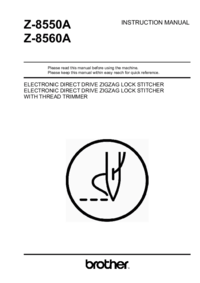




 (56 pages)
(56 pages) (43 pages)
(43 pages) (180 pages)
(180 pages)







Comments to this Manuals