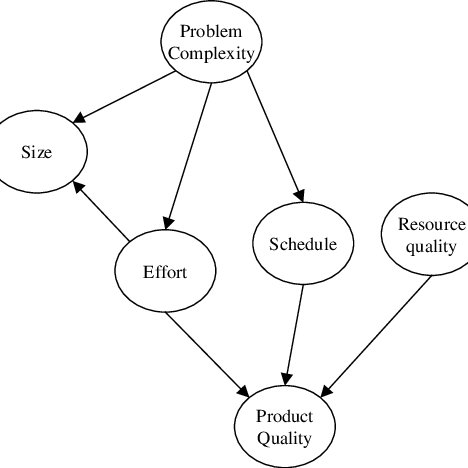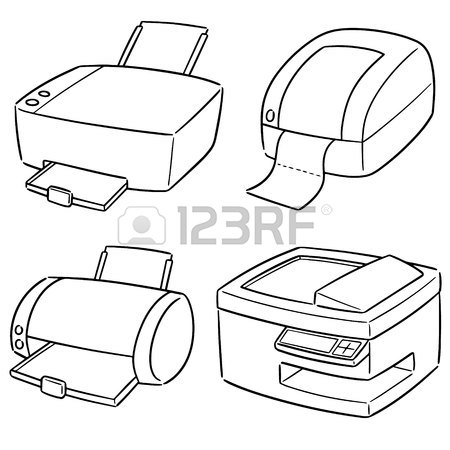Brother MFC-8460N manuals
Owner’s manuals and user’s guides for Print & Scan Brother MFC-8460N.
We providing 2 pdf manuals Brother MFC-8460N for download free by document types: User Manual, User's Guide

Brother MFC-8460N User's Guide (184 pages)
Brand: Brother | Category: Print & Scan | Size: 6.87 MB |

Table of contents
SOFTWARE
1
1. Printing
11
Page Order 1
20
Copies 1
20
Collate 1
20
Media Type 1
21
Watermark 1
27
Layout tab 1
38
Scanning 2
40
2. Scanning
43
Image Type 2
46
Resolution 2
46
Scan Type 2
46
Brightness 2
47
Contrast 2
47
(For Windows
49
XP only) 2
49
PaperPort
58
ScanSoft
61
E-mail 3
70
Address Book 6
100
Macintosh
115
Status Monitor 7
120
(Mac OS
121
Print settings 7
122
Layout 7
122
Secure Print 7
124
9.1 to 9.2) 7
125
(Post Script
128
For Mac OS
131
9.1 - 9.2 7
137
Scanning 8
139
Resolution 8
142
Document Size 8
143
Scan to E-mail 8
146
Scan to Image 8
147
Scan to OCR 8
147
Scan to File 8
148
Using Presto!
149
PageManager
149
8. Scanning
151
ControlCenter2
152
(For Mac OS
152
CUSTOM SCAN 9
154
COPY / PC-FAX 9
154
E-mail 9
158
Scan to Image 9
161
Scan to OCR 9
162
Scan to E-mail 9
163
Scan to File 9
164
N-in-1 printing
165
Quick-Dial
168
Status Monitor 9
168
Network Scanning
169
Scan to Image 10
174
Scan to OCR 10
175
Scan to File 10
176
Scan to FTP 10
177
Remote Setup
181
More products and manuals for Print & Scan Brother
| Models | Document Type |
|---|---|
| MFC9650 Series |
User Manual
 Brother NC-8000 Print Server,
14 pages
Brother NC-8000 Print Server,
14 pages
|
| MFC-J425W |
User Manual
 GUIDE DE L`UTILISATEUR,
131 pages
GUIDE DE L`UTILISATEUR,
131 pages
|
| HL-5050 |
User Manual
 2 - Brother,
132 pages
2 - Brother,
132 pages
|
| MW-140BT - m-PRINT B/W Direct Thermal Printer |
User's Guide
  Brother MW-140BT - m-PRINT B/W Direct Thermal Printer User`s guide,
18 pages
Brother MW-140BT - m-PRINT B/W Direct Thermal Printer User`s guide,
18 pages
|
| HL-1202 |
User Manual
 Descargar,
79 pages
Descargar,
79 pages
|
| 2100P - NC Print Server |
User Manual
 HL-5240 HL-5250DN Mono Laser Printer,
4 pages
HL-5240 HL-5250DN Mono Laser Printer,
4 pages
|
| MFC-J825DW |
User's Guide
 Brother MFC-J825DW User`s guide,
154 pages
Brother MFC-J825DW User`s guide,
154 pages
|
| MFC MFC-5440CN |
User Manual
 2 - Brother,
201 pages
2 - Brother,
201 pages
|
| HL HL-1270N |
User Manual
 Der Drucker HL-1270N,
114 pages
Der Drucker HL-1270N,
114 pages
|
| NC2100P |
User Manual
 NC2100p User`s Guide [en] ,
95 pages
NC2100p User`s Guide [en] ,
95 pages
|
| HL HL-2230 |
User's Guide
 Brother HL HL-2230 User`s guide,
167 pages
Brother HL HL-2230 User`s guide,
167 pages
|
| MFC-1811 | User Manual Hướng dẫn sử dụng, 95 pages |
| PJ662 PocketJet 6 Print Engine with Bluetooth |
User Manual
  PJ-622/PJ-623/ PJ-662/PJ-663 Impressora portátil,
66 pages
PJ-622/PJ-623/ PJ-662/PJ-663 Impressora portátil,
66 pages
|
| TD-2020 |
User Manual
 TD-2000 Series,
8 pages
TD-2000 Series,
8 pages
|
| HL-3070CW |
User Manual
 OK - Brother,
203 pages
OK - Brother,
203 pages
|
| HL-630 |
User Manual
 Toner Reset Guide Brother HL-630 OPC Brother,
35 pages
Toner Reset Guide Brother HL-630 OPC Brother,
35 pages
|
| 1240 |
User Manual
 HL-1030/1240/1250,
125 pages
HL-1030/1240/1250,
125 pages
|
| DCP4020C |
User Manual
 BHmini DCP4020C IT.book,
227 pages
BHmini DCP4020C IT.book,
227 pages
|
| PJ522-BTK |
User Manual
  Guia do usuário,
78 pages
Guia do usuário,
78 pages
|
| DCP-330C |
User Manual
 BENUTZERHANDBUCH,
119 pages
BENUTZERHANDBUCH,
119 pages
|