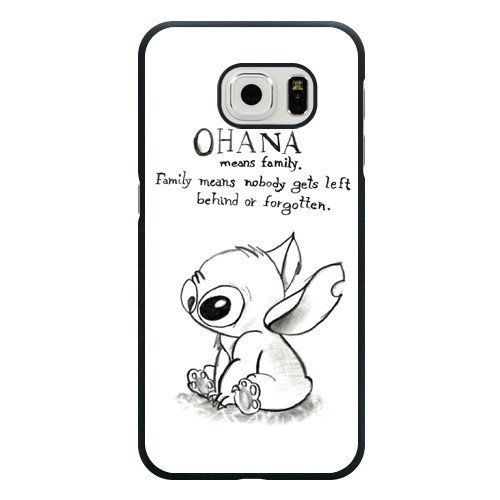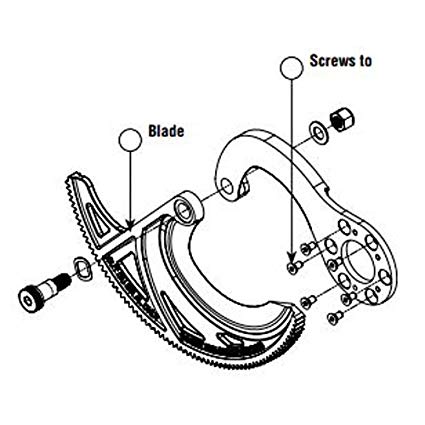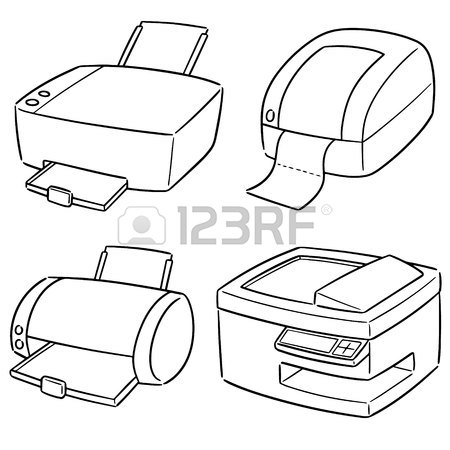Brother HL-5280DW manuals
Owner’s manuals and user’s guides for Printers Brother HL-5280DW.
We providing 11 pdf manuals Brother HL-5280DW for download free by document types: User Manual

Table of contents
Front view
10
Back view
11
Basic tab
36
Advanced tab
37
Watermark
38
Page Setting
38
Support tab
43
(For Windows
44
Page Setup
47
Buttons
56
Data LED
58
Menu table
64
PRINT MENU
66
INTERFACE
74
RESET MENU
74
DIMM types
78
Consumables
82
Drum unit
88
>>>>
89
Cleaning
93
LCD messages
100
Paper handling
103
HOT SURFACE
107
JAM DUPLEX
112
ABCDEFGH
114
Network problems
120
Other problems
120
BR-Script 3
121
Appendix
122
Controller
123
Software
124
Control panel
124
Supplies
125
Unit Europe USA
127
A. Appendix
128
Paper size
129
Bar code mode
133
Bar Code
134
Quiet zone
135
Box drawing
138
Brother Numbers
140
(For USA)
147
Laser Notices
149
D. Index
152

Table of contents
Macintosh
15

Table of contents
D Índice
8
Duplicados
33
Ficha Básica
36
Estampilla
38
Disposición
47
Job Cancel
56
Botones + o
57
Visor LCD
58
INTERFAZ
75
Opciones
78
5. Opciones
81
Consumibles
83
>>>>
89
ATASCO DUPLEX
112
ABCDEFGH
113
Problemas de red
120
Otros problemas
120
BR-Script 3
121
Apéndice
122
Controlador
123
Software
124
Panel de control
124
Suministros
125
80 a 90 75 a 90
127
A. Apéndice
128
Tamaño de papel
129
Código de barras
134
Quiet zone
135
Fabricante
145
Declaramos que:
145
(para EE.UU.)
148
D. Índice
153

Table of contents

Table of contents
Front view
10
Back view
11
Basic tab
36
Advanced tab
37
Watermark
38
Page Setting
38
Support tab
43
(For Windows
44
Page Setup
47
Buttons
56
Data LED
58
Menu table
64
PRINT MENU
66
INTERFACE
74
RESET MENU
74
DIMM types
78
Consumables
82
Drum unit
88
>>>>
89
Cleaning
93
LCD messages
100
Paper handling
103
HOT SURFACE
107
JAM DUPLEX
112
ABCDEFGH
114
Network problems
120
Other problems
120
BR-Script 3
121
Appendix
122
Controller
123
Software
124
Control panel
124
Supplies
125
Unit Europe USA
127
A. Appendix
128
Paper size
129
Bar code mode
133
Bar Code
134
Quiet zone
135
Box drawing
138
Brother Numbers
140
(For USA)
147
Laser Notices
149
D. Index
152

Table of contents
Sommario
6
Introduzione
10
Protocolli
17
PASSWORD
29
Subnet mask
33
Windows NT
40
95/98/Me
42
(HL-5270DN)
60
(HL-5280DW)
61
NETBIOS/IP
66
ATTIV. WLAN
66
SENZA FILI
67
2000/XP
78
HL-5280DW)
80
Appendice A
102
Sistemi Windows
104
Sistemi UNIX
105
Appendice B
107

Table of contents

Table of contents
Introducción
10
Protocolos
17
Clave de red
27
95/98/Me
42
Windows NT
50
4.0 /Windows
50
2000/XP
50
(HL-5270DN)
60
(HL-5280DW)
61
NETBIOS/IP
66
ACTIVAR WLAN
66
INALAMBRICO
67
Para Mac OS
91
Apéndice A
102
Apéndice B
107

Table of contents
Einführung
10
Protokolle
17
Überblick
19
Subnetzmaske
20
Windows NT
40
95 / 98 / Me
42
95/98/Me
50
(HL-5270DN)
60
(HL-5280DW)
61
NETBIOS/IP
66
WIRELESS
67
Für Mac OS
91
Anhang A
102
-Systeme
104
/Linux-Systeme
105
Anhang B
107

Table of contents
A Anhang
7
Rückansicht
11
Duplexdruck
28
(Windows
44
Job Cancel
56
Taste + oder
57
Data-LED
58
QUALITÄT
65
DRUCKMENÜ
66
DIMM-Typen
78
>>>>
88
Reinigung
92
Servicemeldungen
101
Papiermanagement
103
7. Problemlösung
105
VORSICHT
106
STAU DUPLEX
112
Netzwerkprobleme
120
BR-Script 3
121
Technische Daten
122
Controller
123
Software
124
Sonstiges
126
A. Anhang
129
Papierformat
130
Zeichensätze
131
Zeichensatzliste
132
Barcode-Modus
134
Stummer Bereich
136
Rahmen zeichnen
139
Linien ziehen
139
Netzanschluss
144
More products and manuals for Printers Brother
| Models | Document Type |
|---|---|
| HL-1470N |
User Manual
 Brother HL-1470N Benutzerhandbuch [ru] ,
131 pages
Brother HL-1470N Benutzerhandbuch [ru] ,
131 pages
|
| MFC J6910DW |
User Manual
 Brother MFC J6910DW Benutzerhandbuch,
89 pages
Brother MFC J6910DW Benutzerhandbuch,
89 pages
|
| MW-145BT |
User Manual
 Brother MW-145BT Benutzerhandbuch [ru] ,
25 pages
Brother MW-145BT Benutzerhandbuch [ru] ,
25 pages
|
| DCP-385C |
User Manual
 Brother DCP-385C Benutzerhandbuch,
2 pages
Brother DCP-385C Benutzerhandbuch,
2 pages
|
| MFC 9840CDW |
User Manual
 Brother MFC 9840CDW Benutzerhandbuch [ru] ,
263 pages
Brother MFC 9840CDW Benutzerhandbuch [ru] ,
263 pages
|
| PT-2700 |
User Manual
 Brother PT-2700 Benutzerhandbuch,
92 pages
Brother PT-2700 Benutzerhandbuch,
92 pages
|
| DCP-J925DW |
User Manual
 Brother DCP-J925DW Benutzerhandbuch [ru] ,
111 pages
Brother DCP-J925DW Benutzerhandbuch [ru] ,
111 pages
|
| MFC 8840DN |
User Manual
 Brother MFC 8840DN Benutzerhandbuch [ru] ,
59 pages
Brother MFC 8840DN Benutzerhandbuch [ru] ,
59 pages
|
| DCP-340CW |
User Manual
 Brother DCP-340CW Benutzerhandbuch [ru] ,
44 pages
Brother DCP-340CW Benutzerhandbuch [ru] ,
44 pages
|
| HL-5070N |
User Manual
 Brother HL-5070N Benutzerhandbuch [ru] ,
38 pages
Brother HL-5070N Benutzerhandbuch [ru] ,
38 pages
|
| DCP-395CN |
User Manual
 Brother DCP-395CN Benutzerhandbuch [ru] ,
27 pages
Brother DCP-395CN Benutzerhandbuch [ru] ,
27 pages
|
| DCP-8110DN |
User Manual
 Brother DCP-8110DN Benutzerhandbuch [ru] ,
39 pages
Brother DCP-8110DN Benutzerhandbuch [ru] ,
39 pages
|
| DCP-6690CW |
User Manual
 Brother DCP-6690CW Benutzerhandbuch,
42 pages
Brother DCP-6690CW Benutzerhandbuch,
42 pages
|
| PJ-673 |
User Manual
 Инструкция по эксплуатации Brother PJ-673,
12 pages
Инструкция по эксплуатации Brother PJ-673,
12 pages
|
| QL-720NW |
User Manual
 Инструкция по эксплуатации Brother QL-720NW,
48 pages
Инструкция по эксплуатации Brother QL-720NW,
48 pages
|
| MFC 990cw |
User Manual
 Brother MFC 990cw Manual del usuario,
1 pages
Brother MFC 990cw Manual del usuario,
1 pages
|
| HL-1850 |
User Manual
 Brother HL-1850 Manual del usuario [en] [de] [es] [fr] [it] ,
149 pages
Brother HL-1850 Manual del usuario [en] [de] [es] [fr] [it] ,
149 pages
|
| MW-145BT |
User Manual
 Brother MW-145BT Manual del usuario,
56 pages
Brother MW-145BT Manual del usuario,
56 pages
|
| DCP-7055 |
User Manual
 Brother DCP-7055 Manual del usuario,
124 pages
Brother DCP-7055 Manual del usuario,
124 pages
|
| DCP-J125 |
User Manual
 Brother DCP-J125 Manual del usuario,
83 pages
Brother DCP-J125 Manual del usuario,
83 pages
|