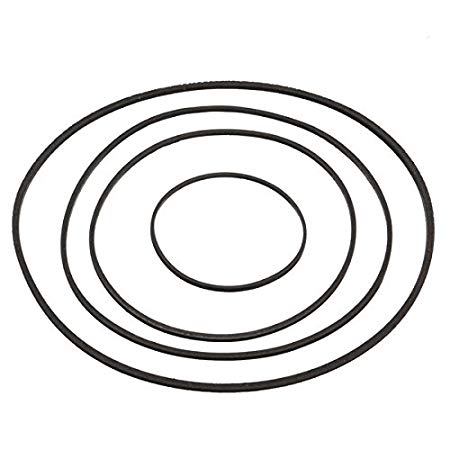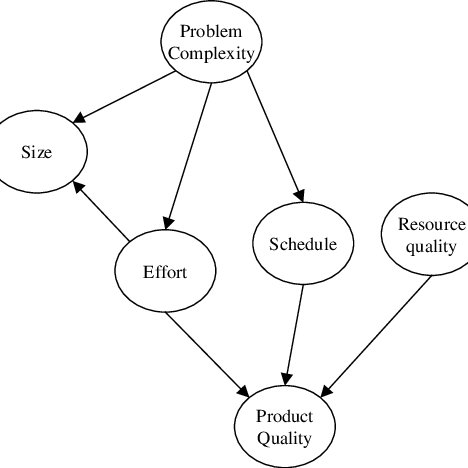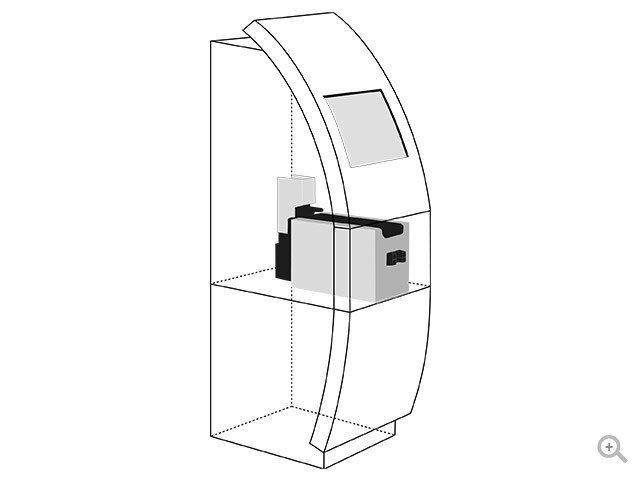Brother MFC-8640D manuals
Owner’s manuals and user’s guides for Multifunction Devices Brother MFC-8640D.
We providing 1 pdf manuals Brother MFC-8640D for download free by document types: User Manual

Brother MFC-8640D User Manual (179 pages)
Brand: Brother | Category: Multifunction Devices | Size: 4.92 MB |

Table of contents
DCP-8045D)
10
The MP tray
13
▲▼ & Set
24
▲ 1.Reset
25
▼ 2.Exit
25
Basic tab
28
Paper Size
29
Orientation
29
Media Type
30
Advanced tab
31
Watermark
34
Page Setting
36
Secure Print
37
Support tab
42
(For Windows
43
Layout tab
45
XP only)
49
3 - 3
50
3 - 5
52
3 - 11
58
Image Type
60
Scan Type
61
Brightness
61
Contrast
61
PaperPort
67
9.0SE and
67
OmniPage
67
ScanSoft
70
OmniPage
70
Address Book
100
Speed-Dial setup
101
Macintosh
116
Chooser
117
7 - 3
118
Your Apple
120
Macintosh
120
(Mac OS
120
Click Create
124
For Mac OS
126
X users
126
Select USB
128
7 - 15
130
7 - 17
132
X Address Book
133
7 - 19
134
Resolution
138
Scanning Area
140
Using Presto!
142
PageManager
142
(For Mac OS
144
ControlCenter2.0
145
CUSTOM SCAN
146
DEVICE SETTINGS
147
MFC-8840DN only)
147
7 - 33
148
File attachments
152
Scan to Image:
155
Scan to OCR:
156
Scan to E-mail:
157
Scan to File:
158
7 - 45
160
Network Scanning
164
(Windows
164
98/98SE/Me/2000
164
8 - 2
165
8 - 3
166
8 - 4
167
Scan to Image
170
Scan to OCR
171
Scan to File
172
Check Enable box
174
Quick Tips:
176
8.6-9.2 users
177
INDEX I - 1
178
More products and manuals for Multifunction Devices Brother
| Models | Document Type |
|---|---|
| MFC-3320CN |
User Manual
 Brother MFC-3320CN User Manual [en] ,
105 pages
Brother MFC-3320CN User Manual [en] ,
105 pages
|
| DCP-J140W |
User Manual
 Brother DCP-J140W User Manual,
41 pages
Brother DCP-J140W User Manual,
41 pages
|
| MFC 7840W |
User Manual
 Brother MFC 7840W User Manual,
192 pages
Brother MFC 7840W User Manual,
192 pages
|
| MFC-J430W |
User Manual
 Brother MFC-J430W User Manual,
36 pages
Brother MFC-J430W User Manual,
36 pages
|
| MFC-9130CW |
User Manual
 Brother MFC-9130CW User Manual [en] [de] [es] [fr] [it] ,
25 pages
Brother MFC-9130CW User Manual [en] [de] [es] [fr] [it] ,
25 pages
|
| MFC-J4510DW |
User Manual
 Brother MFC-J4510DW User Manual [en] [de] [es] [fr] [it] ,
19 pages
Brother MFC-J4510DW User Manual [en] [de] [es] [fr] [it] ,
19 pages
|
| MFC-J825DW |
User Manual
 Brother MFC-J825DW User Manual,
248 pages
Brother MFC-J825DW User Manual,
248 pages
|
| MFC-5890CN |
User Manual
 Brother MFC-5890CN User Manual,
199 pages
Brother MFC-5890CN User Manual,
199 pages
|
| MFC-J870DW |
User Manual
 Brother MFC-J870DW User Manual,
46 pages
Brother MFC-J870DW User Manual,
46 pages
|
| MFC-440CN |
User Manual
 Brother MFC-440CN User Manual,
23 pages
Brother MFC-440CN User Manual,
23 pages
|
| MFC-J4510DW |
User Manual
 Brother MFC-J4510DW User Manual,
40 pages
Brother MFC-J4510DW User Manual,
40 pages
|
| MFC-J410W |
User Manual
 Brother MFC-J410W User Manual,
205 pages
Brother MFC-J410W User Manual,
205 pages
|
| MFC-L8600CDW |
User Manual
 Brother MFC-L8600CDW User Manual,
108 pages
Brother MFC-L8600CDW User Manual,
108 pages
|
| MFC-8670DN |
User Manual
 Brother MFC-8670DN User Manual [ru] [en] ,
48 pages
Brother MFC-8670DN User Manual [ru] [en] ,
48 pages
|
| MFC-490CW |
User Manual
 Brother MFC-490CW User Manual [en] [it] ,
47 pages
Brother MFC-490CW User Manual [en] [it] ,
47 pages
|
| MFC-9460CDN |
User Manual
 Brother MFC-9460CDN User Manual [en] [es] ,
20 pages
Brother MFC-9460CDN User Manual [en] [es] ,
20 pages
|
| MFC-8710DW |
User Manual
 Brother MFC-8710DW User Manual,
27 pages
Brother MFC-8710DW User Manual,
27 pages
|
| MFC-J430W |
User Manual
 Brother MFC-J430W User Manual,
21 pages
Brother MFC-J430W User Manual,
21 pages
|
| MFC-290C |
User Manual
 Brother MFC-290C Manuale d'uso,
19 pages
Brother MFC-290C Manuale d'uso,
19 pages
|
| MFC-4820C |
User Manual
 Brother MFC-4820C Manuale d'uso,
27 pages
Brother MFC-4820C Manuale d'uso,
27 pages
|