Brother MFC-9460CDN User Manual Page 21
- Page / 43
- Table of contents
- BOOKMARKS
Rated. / 5. Based on customer reviews


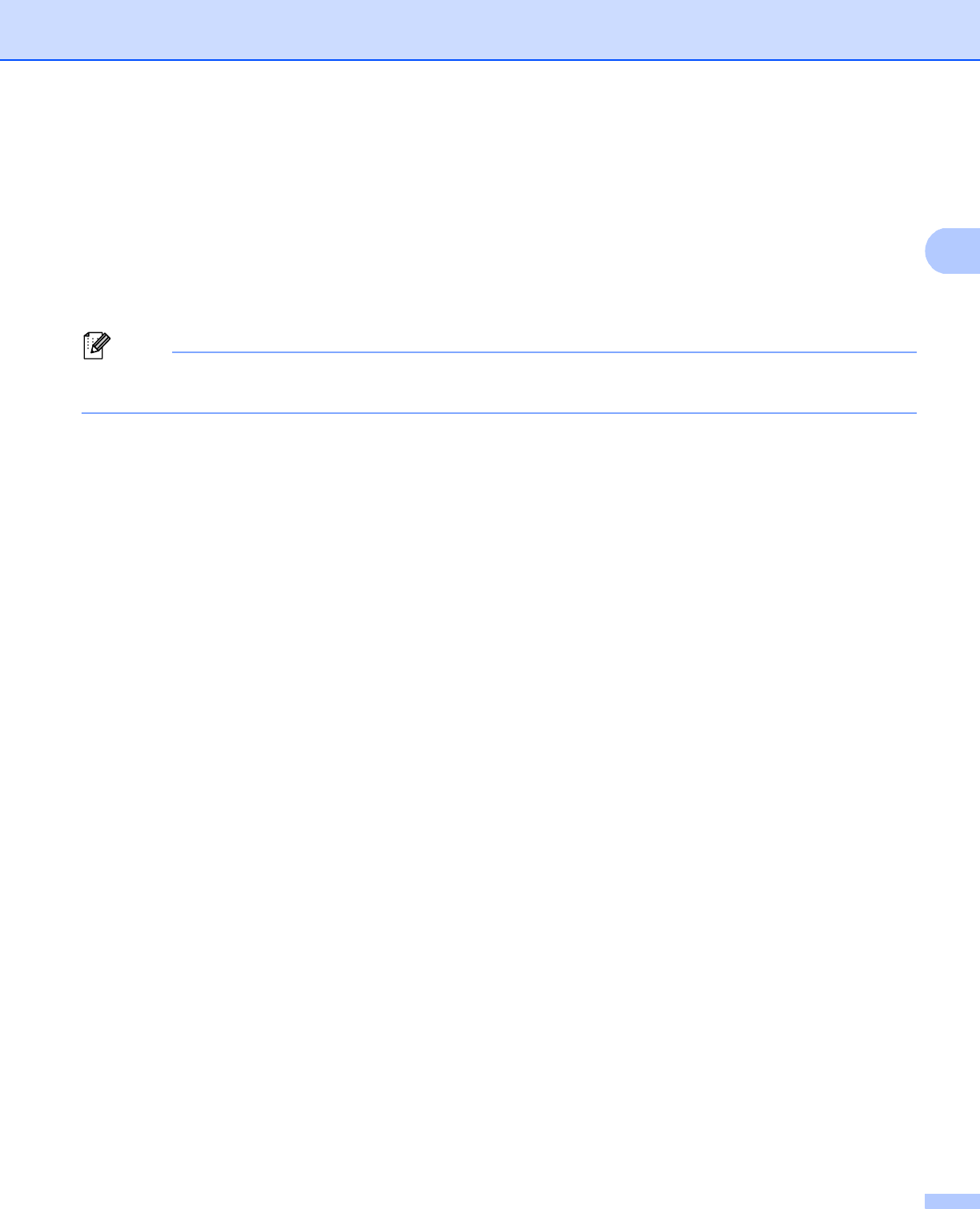
Storing numbers and E-mail addresses
18
2
j Press a or b to select Res: 200dpi or Res: 200x10 0dpi.
Press OK.
If you chose Email B&W PDF, go to step k.
If you chose Email B&W TIFF, go to step l.
k Press a or b to select PDF TYPE: PDF, PDF TYPE: PDF/A, PDF TYPE: SPDF or
PDF TYPE: SiPDF.
Press OK and then go to step l.
Note
If you choose Secure PDF (PDF TYPE: SPDF), the machine will ask you to enter a 4 digit password using
numbers 0-9 before it starts scanning.
l Press Stop/Exit.
- NETWORK 1
- USER’S GUIDE 1
- Definitions of notes 2
- IMPORTANT NOTE 2
- Table of Contents 3
- Internet fax 1 4
- How to Internet fax 1 6
- Relay broadcasting 1 9
- Internet fax 10
- [email protected] 123456789 11
- TX Verification Mail 1 12
- Error mail 1 13
- Storing Speed Dial numbers 2 19
- How to broadcast a fax 2 27
- Control panel setup 3 28
- Setup Mail RX 3 29
- Control panel setup 30
- Setup Relay 3 31
- Fax to Server 3 35
- Setting Fax to Server to On 3 36
 (32 pages)
(32 pages)







Comments to this Manuals