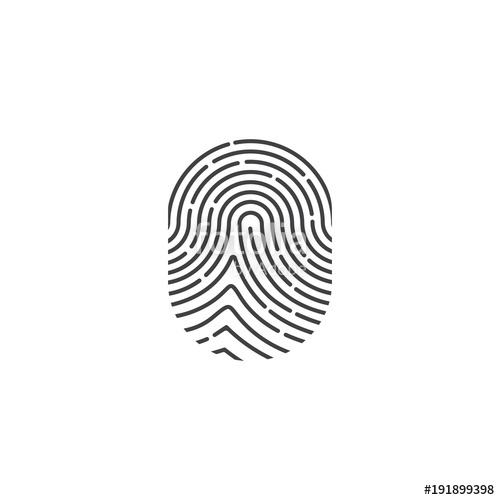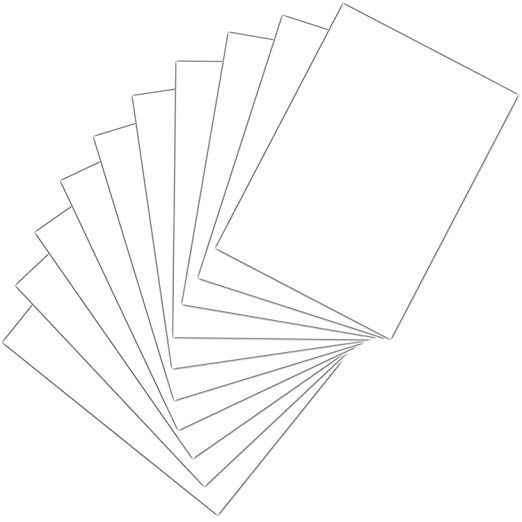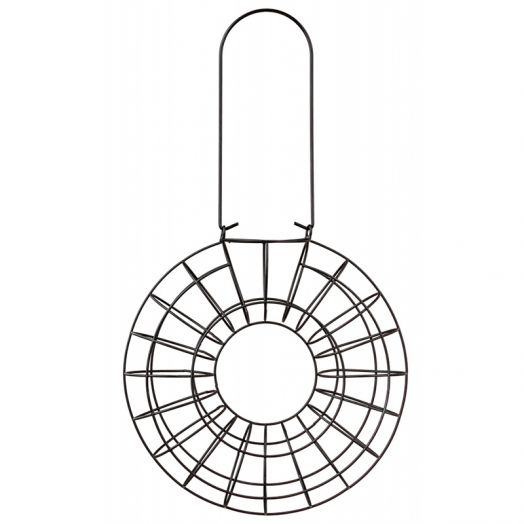Brother FAX-931 manuals
Owner’s manuals and user’s guides for Fax machines Brother FAX-931.
We providing 1 pdf manuals Brother FAX-931 for download free by document types: Owner's Manual

Brother FAX-931 Owner's Manual (159 pages)
Brand: Brother | Category: Fax machines | Size: 1.60 MB |

Table of contents
Introduction
10
CHAPTER ONE
13
INTRODUCTION
14
Connections
16
CHAPTER TWO
19
Power Cord
21
Telephone
21
Line Cord
21
Shipping
23
Cartridge
24
PRINT OK?
25
1.YES 2.NO
25
Print Area
40
On-Screen
42
Programming
42
CHAPTER FOUR
47
Setting PABX
52
CHAPTER SIX
54
Document is
56
Face Down
56
Resolution
57
Contrast
57
Dual Access
58
Document
64
Fax Redial
81
Broadcasting
81
Remote Fax
84
CHAPTER NINE
89
Printing
90
Operations
92
White Film
94
Scanner
94
Light Dark
100
Copy Brightness
101
Copy Contrast
101
Video Printing
104
Settings
106
CHAPTER TWELVE
113
CHAPTER THIRTEEN
116
Using MFC
116
Printer Driver
117
Cassette
118
Manual Feed Slot
119
CHAPTER FOURTEEN
124
Important
124
Information
124
Troubleshooting
126
CHAPTER FIFTEEN
127
Paper Jam
129
3.BI-DIR PRINT
134
Close the carton
137
CHAPTER SIXTEEN
144
Specifications
144
Controller
146
Print Media
146
Trademarks
147
Glossary
148
GLOSSARY
149
Remote Commands
157
More products and manuals for Fax machines Brother
| Models | Document Type |
|---|---|
| FAX-817 |
User's Guide
 Brother FAX-817 User`s guide,
130 pages
Brother FAX-817 User`s guide,
130 pages
|
| ST-1150 (Heavy Duty Labeler) |
User Manual
 Label Maker - StructuredWeb,
9 pages
Label Maker - StructuredWeb,
9 pages
|
| FAX-T98 |
User's Guide
 Brother FAX-T98 User`s guide,
151 pages
Brother FAX-T98 User`s guide,
151 pages
|
| PT-1250 |
User's Guide
  Brother PT-1250 User`s guide,
4 pages
Brother PT-1250 User`s guide,
4 pages
|
| MFC-860 |
Owner's Manual
 Brother MFC-860 Owner`s manual,
200 pages
Brother MFC-860 Owner`s manual,
200 pages
|
| MFC-4820C |
User Manual
 1 - Brother,
362 pages
1 - Brother,
362 pages
|
| FAX-202 |
Owner's Manual
 Brother FAX-202 Owner`s manual,
116 pages
Brother FAX-202 Owner`s manual,
116 pages
|
| MFC590 |
Setup Guide
 Brother MFC590 Setup guide,
6 pages
Brother MFC590 Setup guide,
6 pages
|
| DS-920DW |
User Manual
 Guía del usuario DS-820W / DS-920DW,
88 pages
Guía del usuario DS-820W / DS-920DW,
88 pages
|
| FAX-2440C |
User Manual
 FAX-2440C MFC-620CN [en] ,
232 pages
FAX-2440C MFC-620CN [en] ,
232 pages
|
| FAX-1460 |
Setup Guide
 Brother FAX-1460 Setup guide,
16 pages
Brother FAX-1460 Setup guide,
16 pages
|
| FAX-T98 |
User Manual
 Brother Installationsanleitung,
1 pages
Brother Installationsanleitung,
1 pages
|
| MFC-6800 |
Owner's Manual
 Brother MFC-6800 Owner`s manual,
222 pages
Brother MFC-6800 Owner`s manual,
222 pages
|
| MFC-620CN |
User Manual
 Brother MFC 210 C,
37 pages
Brother MFC 210 C,
37 pages
|
| MFC7420 |
User Manual
 Menu/Set - Brother,
150 pages
Menu/Set - Brother,
150 pages
|
| MFC-J825DW |
User's Guide
 Brother MFC-J825DW User`s guide,
82 pages
Brother MFC-J825DW User`s guide,
82 pages
|
| FAX-1355 |
User Manual
 Brother FAX-1355 Brother FAX-1360 Brother FAX-1460,
4 pages
Brother FAX-1355 Brother FAX-1360 Brother FAX-1460,
4 pages
|
| MFC-7820N |
User Manual
 2 - Brother [en] ,
159 pages
2 - Brother [en] ,
159 pages
|
| FAX-1030Plus |
Owner's Manual
 Brother FAX-1030Plus Owner`s manual,
204 pages
Brother FAX-1030Plus Owner`s manual,
204 pages
|
| MFC9850 |
User Manual
 Verwenden des Brother MFC,
183 pages
Verwenden des Brother MFC,
183 pages
|
Brother devices