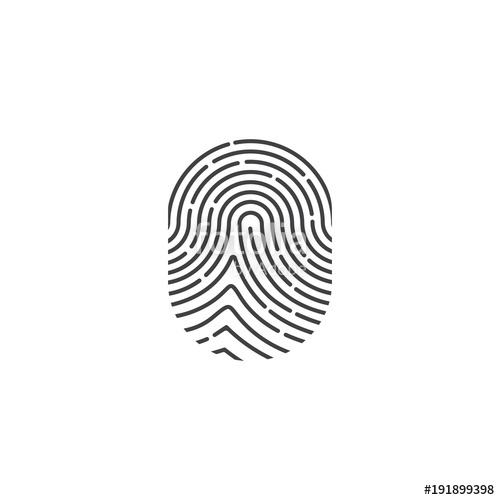Brother DCP-1000 manuals
Owner’s manuals and user’s guides for Label printers Brother DCP-1000.
We providing 1 pdf manuals Brother DCP-1000 for download free by document types: Owner's Manual

Brother DCP-1000 Owner's Manual (129 pages)
Brand: Brother | Category: Label printers | Size: 3.50 MB |

Table of contents
Macintosh
13
3Reports
16
5Copy Keys
16
6Print Key:
17
7Scan Key:
17
8Toner Save
17
9Stop/Exit
17
Assembly
21
NO !NO !
22
Power Cord
25
ASSEMBLY
28
Sleep Mode
34
Copy Keys
36
Face Down
37
Paper Size
40
Paper Type
43
Sheet Feeder
47
Basic Tab
51
Border Line
52
Orientation
52
Media Type
53
Advanced Tab
54
Position
57
Web Update
62
Scan Image
65
Scan/OCR
65
Scan to File
69
PaperPort
77
Resolution
81
Scan Type
81
Brightness
81
PAPERPORT
82
TEXTBRIDGE
82
Printing
84
Your Apple
87
Color Type
89
Adjust Image
91
Contrast
91
Important
94
Warranty
95
Trademarks
98
WAIT FOR A WHILE
100
ADF Cover
102
Push down
103
Paper is
104
CONTINUED)
108
Document
111
White Film
111
White Bar
111
Glass Strip
111
Toner Sensor
112
Electrical
112
Terminal
112
Scanner Window
112
Cartridge
119
Glossary
122
Specifications
123
Consumable Items
124
DATA STROBE
126
INPUT PRIME
126
INDEX
127
INDEX
128
More products and manuals for Label printers Brother
| Models | Document Type |
|---|---|
| P-TOUCH 98OOPCN |
User Manual
 Manual do Usuário PT-9700PC_PT-9800PCN_1,
56 pages
Manual do Usuário PT-9700PC_PT-9800PCN_1,
56 pages
|
| P-Touch 9600 |
User's Guide
    Brother P-Touch 9600 User`s guide,
52 pages
Brother P-Touch 9600 User`s guide,
52 pages
|
| PT-9200DX QUICK REFERENCE |
User's Guide
  Brother PT-9200DX QUICK REFERENCE User`s guide,
88 pages
Brother PT-9200DX QUICK REFERENCE User`s guide,
88 pages
|
| PT-H500LI |
User Manual
 PT-H500LI,
5 pages
PT-H500LI,
5 pages
|
| PT-E500 |
Specifications
 Brother PT-E500 Specifications,
47 pages
Brother PT-E500 Specifications,
47 pages
|
| PT-3600 - P-Touch 3600 B/W Thermal Transfer Printer |
User Manual
 Brother Catalogue 3 MEGS,
17 pages
Brother Catalogue 3 MEGS,
17 pages
|
| P-touch HOME&HOBBY |
Instruction Manual
 Brother P-touch HOME&HOBBY Instruction manual [en] ,
4 pages
Brother P-touch HOME&HOBBY Instruction manual [en] ,
4 pages
|
| P-touch QL-500 |
User's Guide
 Brother P-touch QL-500 User`s guide,
65 pages
Brother P-touch QL-500 User`s guide,
65 pages
|
| P-Touch 3600 |
User's Guide
  Brother P-Touch 3600 User`s guide,
204 pages
Brother P-Touch 3600 User`s guide,
204 pages
|
| QL-720NW |
User's Guide
 Brother QL-720NW User`s guide,
23 pages
Brother QL-720NW User`s guide,
23 pages
|
| P-Touch 9200DX |
User Manual
 Instalando o P-touch Editor,
43 pages
Instalando o P-touch Editor,
43 pages
|
| QL-580N |
User's Guide
 Brother QL-580N User`s guide,
40 pages
Brother QL-580N User`s guide,
40 pages
|
| PT-220 |
User Manual
  Prima di utilizzare il vostro P-touch leggere questa guida,
100 pages
Prima di utilizzare il vostro P-touch leggere questa guida,
100 pages
|
| hl 1650 - B/W Laser Printer |
Specifications
 Brother hl 1650 - B/W Laser Printer Specifications [en] [ja] ,
441 pages
Brother hl 1650 - B/W Laser Printer Specifications [en] [ja] ,
441 pages
|
| P-TOUCH PT-97OOPC |
User's Guide
  Brother P-TOUCH PT-97OOPC User`s guide,
118 pages
Brother P-TOUCH PT-97OOPC User`s guide,
118 pages
|
| P-touch PT-9700PC |
User Manual
 P-touch 9700PC/9800PCN Professional PC labelling machines with [en] ,
8 pages
P-touch 9700PC/9800PCN Professional PC labelling machines with [en] ,
8 pages
|
| PT-210E |
User's Guide
 Brother PT-210E User`s guide,
96 pages
Brother PT-210E User`s guide,
96 pages
|
| P-TOUCH 7500 |
User Manual
 GUIA DO UTILIZADOR,
102 pages
GUIA DO UTILIZADOR,
102 pages
|
| P-Touch 2420PC |
User's Guide
     Brother P-Touch 2420PC User`s guide,
280 pages
Brother P-Touch 2420PC User`s guide,
280 pages
|
| P-touch PT-D400 |
User's Guide
 Brother P-touch PT-D400 User`s guide,
33 pages
Brother P-touch PT-D400 User`s guide,
33 pages
|
Brother devices