Brother MFC 8480DN User Manual Page 197
- Page / 249
- Table of contents
- TROUBLESHOOTING
- BOOKMARKS
Rated. / 5. Based on customer reviews


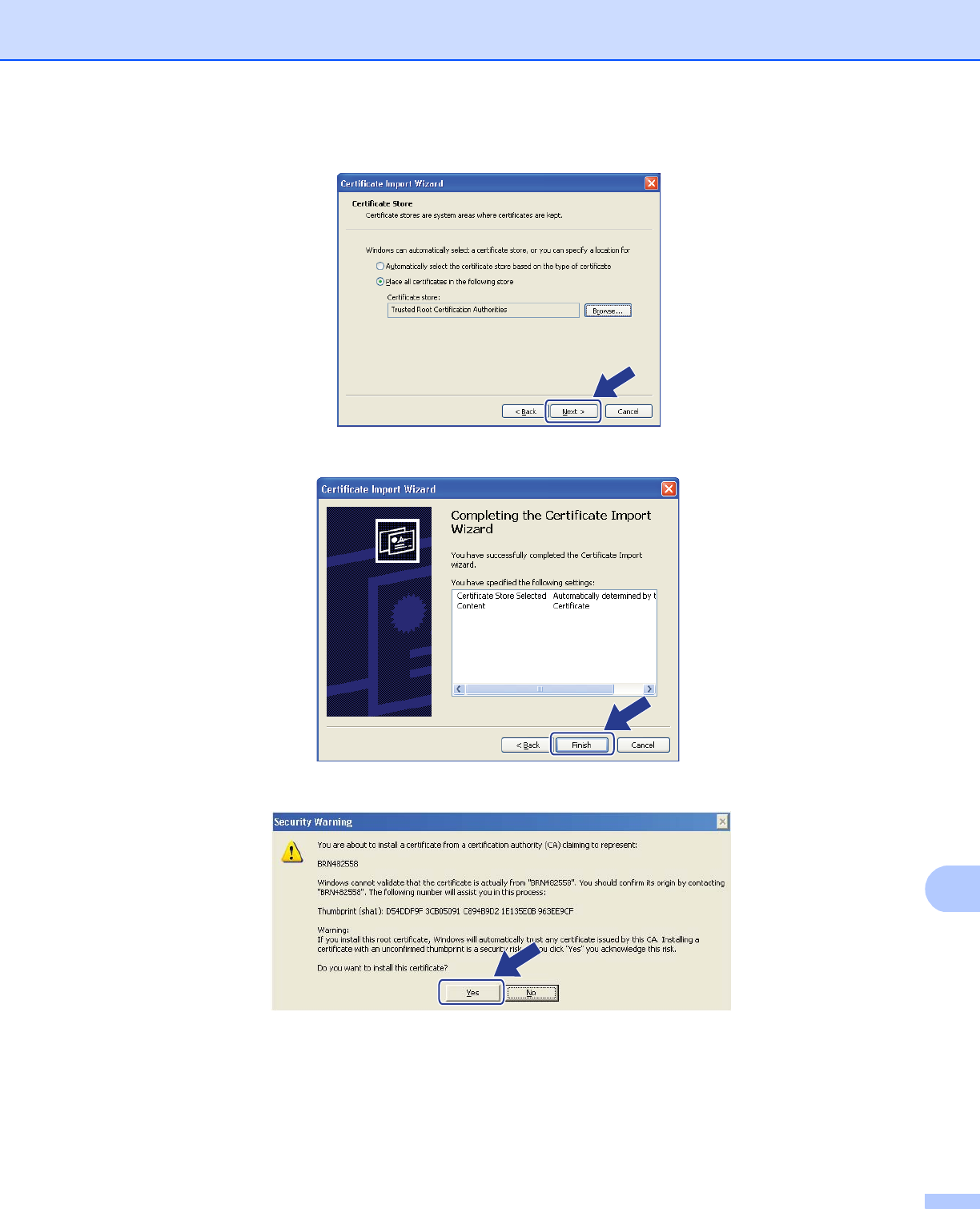
Security features
186
14
h Click Next.
i Click Finish.
j Click Yes, if the fingerprint (thumbprint) is correct.
- NETWORK 1
- USER’S GUIDE 1
- Definitions of notes 2
- Trademarks 2
- IMPORTANT NOTE 3
- Brother numbers 4
- Internet address 5
- Table of Contents 6
- 15 Troubleshooting 191 10
- A Appendix A 201 10
- B Appendix B 209 10
- C Appendix C 227 11
- DIndex 237 11
- Introduction 1 12
- Network features 1 13
- Introduction 14
- TCP/IPTCP/IP 16
- Network Shared printing 1 17
- (Ad-hoc mode) 1 18
- Protocols 1 19
- Other protocol 1 22
- Overview 2 23
- Subnet mask 2 24
- Step by step chart 2 25
- BRAdmin Light 2 26
- Programs for Windows 30
- 2000 users 30
- Remote Setup for Windows 31
- Remote Setup for Macintosh 2 31
- Authentication methods 3 33
- Encryption methods 3 34
- Network key 3 35
- For Infrastructure mode 3 36
- For Ad-hoc mode 3 37
- (Infrastructure mode) 3 38
- For MFC-8890DW only 39
- (Infrastructure mode only) 3 40
- IMPORTANT 42
- Push Button Configuration 47
- ROM menu 93
- Control panel setup 6 104
- Control panel setup 105
- IP Address 6 106
- Subnet Mask 6 106
- Gateway 6 107
- Node Name 6 108
- WINS Config 6 108
- WINS Server 6 109
- DNS Server 6 110
- Status 6 113
- Signal 6 114
- Comm.Mode 6 115
- Mail Address 6 117
- Setup Server 6 117
- SMTP Port 118
- Auth. for SMTP 118
- POP3 Server 119
- POP3 Port 120
- Mailbox Name 120
- Mailbox Pwd 121
- Setup Mail RX 6 122
- Del Error Mail 123
- Setup Mail TX 6 124
- Size Limit 125
- Notification 125
- Setup Relay 6 126
- Relay Report 127
- Setting Fax to Server to On 6 131
- Time Zone 6 133
- Driver Deployment Wizard 135
- (Windows 135
- only) 7 135
- Network Shared 7 136
- Network printing from Windows 140
- Internet printing for Windows 143
- 2000/XP and Windows Server 145
- Specifying a different URL 9 147
- Overview 10 148
- For Mac OS X 10.5.x 10 150
- Web Based Management 11 152
- Management (web browser) 11 153
- Password information 11 154
- Secure Function Lock 2.0 11 155
- Web Based Management 157
- Setting up public mode 11 158
- Other features 11 158
- LDAP operation 164
- MFC-8890DW) 164
- (E-mail server) 165
- Sending an Internet fax 13 166
- Manually entering text 13 167
- Relay broadcasting 13 168
- Internet 169
- Microsoft 170
- Outlook 170
- TX Verification Mail 13 171
- Setup Mail TX 13 171
- Setup Mail RX 13 171
- Error mail 13 171
- Security features 14 175
- Security protocols 14 176
- Security features 177
- Specifying a different URL 14 181
- Click Next 191
- Click Browse 192
- Click Browse Folders 192
- Click Finish 193
- Click OK 193
- How to create the CSR 14 199
- Troubleshooting 15 202
- Troubleshooting 203
- Printing problems 15 205
- Wireless setup problems 15 209
- Appendix A A 212
- Appendix A 213
- (printer driver only) A 219
- Appendix B B 220
- Wireless network B 221
- Appendix B 222
- MFC-8880DN B 226
- MFC-8690DW and MFC-8890DW B 230
- Entering Text B 236
- Press 0 for 0 \ { 237
- Appendix C C 238
- MIT Kerberos statements C 239
- Appendix C 240
- Cyrus SASL statements C 242
- OpenSSL statements C 243
- OpenLDAP Statements C 245
- The OpenLDAP Public License C 246
 (82 pages)
(82 pages)
 (12 pages)
(12 pages)







Comments to this Manuals