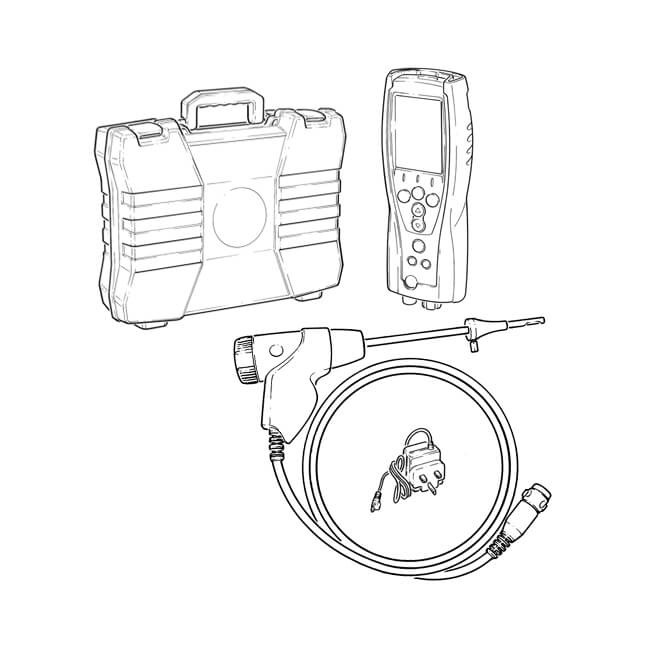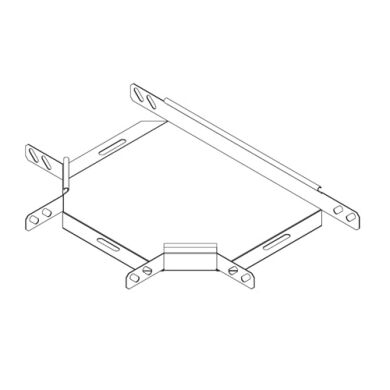Brother MFC-5490CN manuals
Owner’s manuals and user’s guides for Print & Scan Brother MFC-5490CN.
We providing 3 pdf manuals Brother MFC-5490CN for download free by document types: User's Guide

Brother MFC-5490CN User's Guide (199 pages)
Brand: Brother | Category: Print & Scan | Size: 6.06 MB |

Table of contents
1
10
14
17
19
25
26
28
37
48
59
88
90
92
95
99
100
101
103
105
106
114
119
122
125
125
136
136
137
144
148
155
155
158
158
158
160
163
166
170
174
175
180
181
183
184
188
188
189
190
191
192
196

Brother MFC-5490CN User's Guide (173 pages)
Brand: Brother | Category: Print & Scan | Size: 5.16 MB |

Table of contents
10
11
15
15
16
16
17
24
31
33
33
33
36
37
39
41
42
71
72
75
77
80
92
97
99
101
105
108
109
109
111
112
115
115
124
125
140
150
151
153
155
158
159
160
161
164
165
167

Brother MFC-5490CN User's Guide (182 pages)
Brand: Brother | Category: Print & Scan | Size: 5.28 MB |

Table of contents
14
15
19
19
20
20
21
28
35
37
37
40
41
43
45
46
58
70
77
78
80
81
83
86
90
97
100
101
102
103
105
107
111
117
119
120
123
123
125
126
131
132
147
157
158
159
160
165
166
167
168
171
172
173
181
More products and manuals for Print & Scan Brother
| Models | Document Type |
|---|---|
| HL-1800 |
User Manual
 Series HL-1800,
204 pages
Series HL-1800,
204 pages
|
| HL-5370DW |
User Manual
 HL-5370DW,
4 pages
HL-5370DW,
4 pages
|
| MFC5200C |
User's Guide
 Brother MFC5200C User`s guide,
290 pages
Brother MFC5200C User`s guide,
290 pages
|
| HL-2070N |
User Manual
 Herunterladen,
104 pages
Herunterladen,
104 pages
|
| HL-L2305W |
User Manual
 AirPrint Guide,
13 pages
AirPrint Guide,
13 pages
|
| DCP-353C |
User Manual
 GUIDE DE L`UTILISATEUR,
127 pages
GUIDE DE L`UTILISATEUR,
127 pages
|
| NC-4100h |
User Manual
 NC-4100h - Brother,
168 pages
NC-4100h - Brother,
168 pages
|
| HL-1112(E) |
User Manual
 Manual do Usuário,
77 pages
Manual do Usuário,
77 pages
|
| P-touch 9800PCN |
User's Guide
 Brother P-touch 9800PCN User`s guide,
104 pages
Brother P-touch 9800PCN User`s guide,
104 pages
|
| HL-L2340DW |
User Manual
 HL-L2340DW Kompakter S/W-Laserdrucker mit Duplexdruck und,
4 pages
HL-L2340DW Kompakter S/W-Laserdrucker mit Duplexdruck und,
4 pages
|
| MFC-J5320DW |
User Manual
 Brochure,
2 pages
Brochure,
2 pages
|
| 5070N - HL B/W Laser Printer |
User Manual
 1 - Brother [en] ,
140 pages
1 - Brother [en] ,
140 pages
|
| DCP-9040CN |
User Manual
 DCP-9040CN - Brother Australia,
4 pages
DCP-9040CN - Brother Australia,
4 pages
|
| HL-6050D |
User Manual
 1 - Brother,
180 pages
1 - Brother,
180 pages
|
| HL-2280DW |
User's Guide
 Brother HL-2280DW User`s guide,
218 pages
Brother HL-2280DW User`s guide,
218 pages
|
| RJ-3150 |
User's Guide
 Brother RJ-3150 User`s guide,
198 pages
Brother RJ-3150 User`s guide,
198 pages
|
| MFC-J280W |
Setup Guide
 Brother MFC-J280W Setup guide,
36 pages
Brother MFC-J280W Setup guide,
36 pages
|
| 4200CN - Color Laser Printer |
Service Manual
 Brother 4200CN - Color Laser Printer Service manual,
366 pages
Brother 4200CN - Color Laser Printer Service manual,
366 pages
|
| HL-1230 |
User Manual
 HL-1230 HL-1440 HL-1450 HL-1470N,
116 pages
HL-1230 HL-1440 HL-1450 HL-1470N,
116 pages
|
| DCP-7065DN |
User Manual
 Brother Printer DCP-7065DN [en] ,
115 pages
Brother Printer DCP-7065DN [en] ,
115 pages
|
Brother devices