Brother BES-1260BC Service Manual Page 148
- Page / 198
- Table of contents
- BOOKMARKS
Rated. / 5. Based on customer reviews


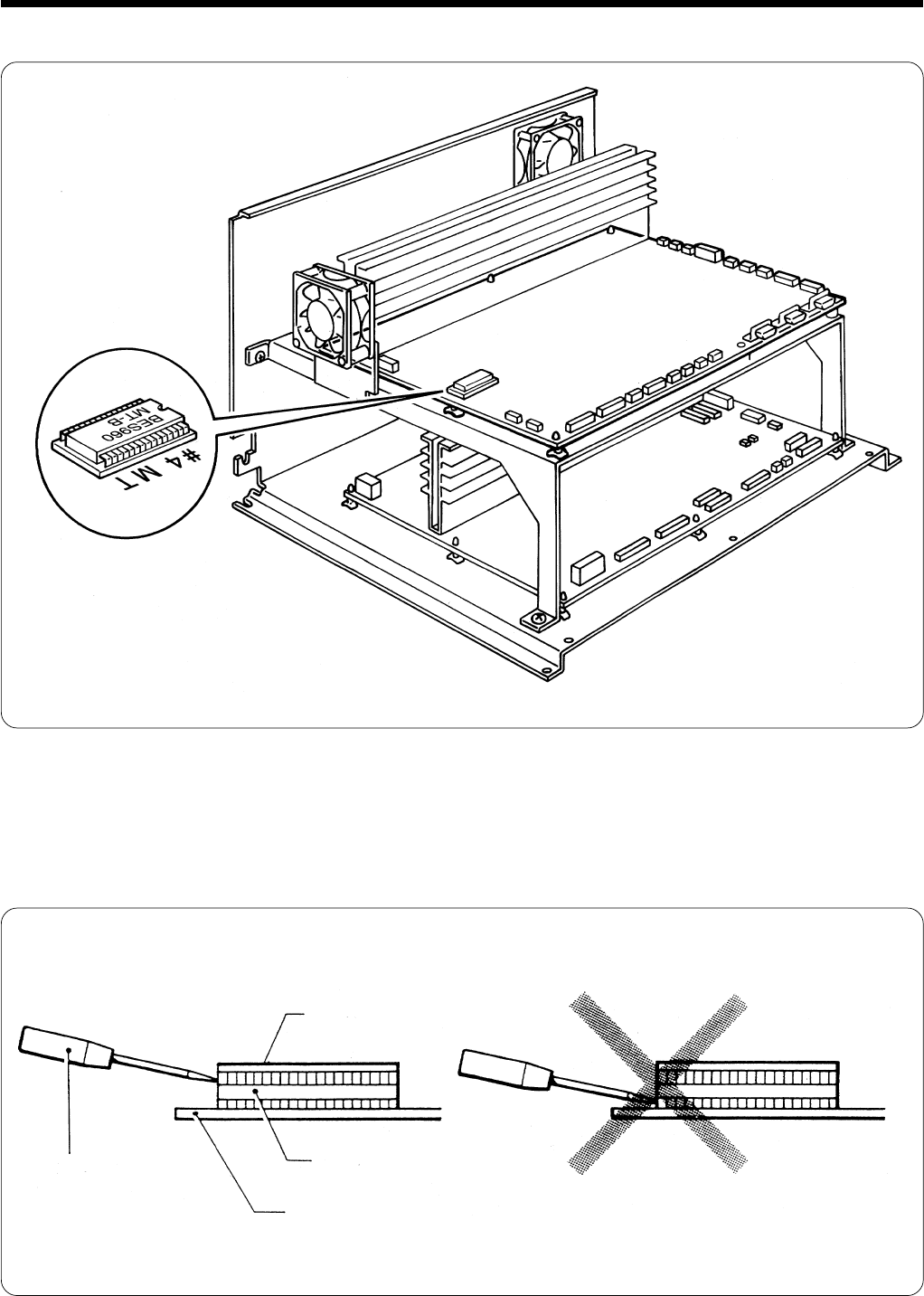
139
BES-960BC.1260BC
Chapter 7 Electric Components
16. P-ROM position
Be sure to turn off the power before replacement
notes:
• Use care when handling the PROMs. Make sure the pins are properly inserted in the sockets.
• Do not apply excessive force when mounting the PROM on the circuit board.
• Confirm that the PROMs are in the correct position and direction.
• Use ot the special PROM removal tool is recommended when removing the PROM. If a screwdriver must be used, be careful
not to damage the PROM socket and the circuit board. Carefully lift the PROM little by little from both sides. See the figure.
Screw driver
Circuit board
Socket
P-ROM
- BES-960BC 1
- BES-1260BC 1
- SAFETY INSTRUCTIONS 2
- Installation 3
- Cleaning 4
- Maintenance and inspection 4
- CONTENTS 5
- 1. Feed guide mechanism 10
- 2. Crank shaft mechanism 11
- 4. Thread trimmer mechanism 13
- 5. Thread take-up mechanism 14
- 6. Needle bar mechanism 15
- 9. Thread wiper mechanism 18
- 10. Cap frame device 19
- [Removing a machine head] 21
- [Reassembling the head] 23
- Needle ber 25
- [Notes on assembly] 27
- [Notes on re-assembly] 28
- 4. Replacing the needle bar 29
- 5. Replacing the jump bracket 30
- Replacing the rotary encoder 32
- Replacing the sensor PCB 32
- [Note on re-assembly] 32
- 8. Replacing timing belt X 33
- 9. Replacing timing belt Y 34
- Positioning the Y-feed frame 35
- [Removing the driving wire] 36
- 11-1. Presser foot 37
- 11-2. Presser foot shaft 37
- [Adjusting the presser shaft] 38
- [Adjustment] 39
- [Replacing the cam gears] 41
- [Assembly and adjustment] 41
- [Fixed knife position] 46
- [Movable knife position] 46
- Chapter 3 Standard Adjustment 52
- 0.2 - 0.4mm 56
- Material 60
- Triangle part of 61
- *Bad example 62
- 7. Adjusting the thread wiper 64
- 9. Adjusting the switch 66
- 10-1. Timing belt X 70
- 10-2. Timing belt Y 71
- The front of the machine 72
- Inc., input the following: 74
- 12. Adjusting the Y-carriage 75
- X direction 83
- 3-2. Needle bar case test 86
- 3-4. Encoder signal test 87
- 3-6. Presser foot test 89
- 3-7. Solenoid test 89
- 3-9. Stitch compensation 90
- 3-13. Port check 94
- 3-16. Error sound switching 95
- 1. PC test mode 96
- <CPU detail version> 100
- Chapter 4 Test mode 101
- Password OKOK 103
- Procedure 106
- BES-960BC.1260BC 110
- Chapter 6 Maintenance 113
- 2-1. Head 114
- 3-1. Head 116
- 3-2. Feed Guide Section 120
- Chapter 7 Electric Components 121
- 2-3. Replacing the main PCB 124
- 5. Replacing the head PCB 133
- 6. Replacing the BC PCB 134
- 8. Replacing the panel PCB 136
- 14-1. Fuse positions 143
- 14-2. Fuse type and capacity 144
- 14-3. Replacing the fuses 146
- 16. P-ROM position 148
- 17-1. Main PCB connectors 149
- Connectors on the main PCB 150
- Cable signals 153
- 17-4. Connector in panel PCB 168
- 17-5. Connectors in BC PCB 169
- 17-6. Connectors in head PCB 172
- 1. Mechanical problems 179
- 2. Electrical parts 180
- Chapter 9 Error code list 189
- 3. Test mode menu list 193
- Control box 195
- Head no 196
- Switch no 196
- Head no. Switch no 197
- Printed in Japan 198
- 155-960, C60 198
- I8040742B 198
- 1998.11. (1) 198
 (7 pages)
(7 pages) (6 pages)
(6 pages) (101 pages)
(101 pages) (104 pages)
(104 pages) (124 pages)
(124 pages)







Comments to this Manuals