Brother BES-1260BC Service Manual Page 67
- Page / 198
- Table of contents
- BOOKMARKS
Rated. / 5. Based on customer reviews


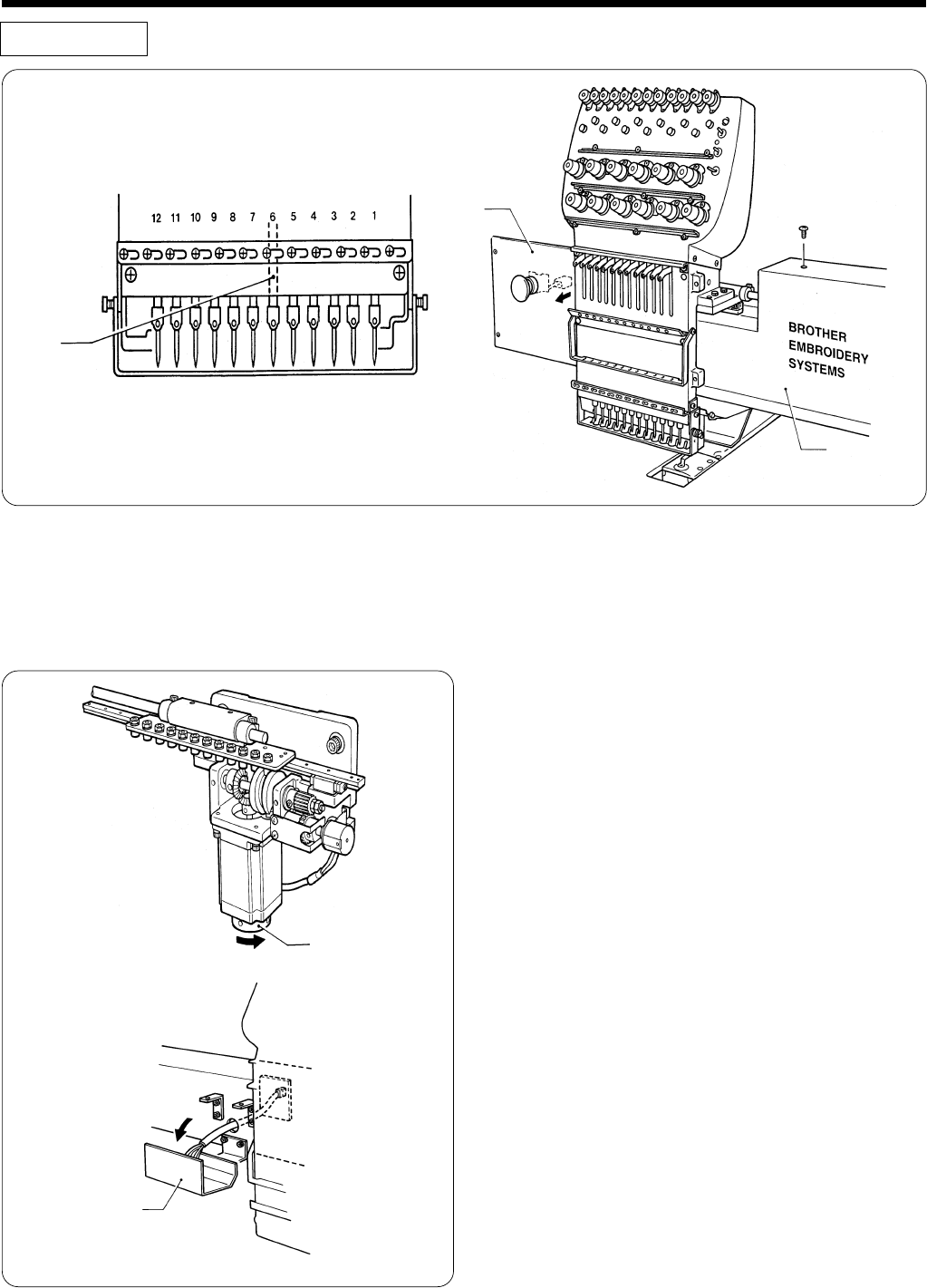
58
BES-960BC.1260BC
Chapter 3 Standard Adjustment
1. Select needle bar no.6, and turn off the power.
2. Remove screws, the UR cover
q, the UR switch cover w, and the cover e.
Note:
When removing the UR switch cover, remove the emergency stop switch connector.
3. Turn the change pulley r to set needle bar no. 1.
4. Attach the emergency stop switch connector of the UR
switch cover
w. The UR switch cover w will hang down.
No.6
w
q
( )
e
r
w
BES-1260BC
- BES-960BC 1
- BES-1260BC 1
- SAFETY INSTRUCTIONS 2
- Installation 3
- Cleaning 4
- Maintenance and inspection 4
- CONTENTS 5
- 1. Feed guide mechanism 10
- 2. Crank shaft mechanism 11
- 4. Thread trimmer mechanism 13
- 5. Thread take-up mechanism 14
- 6. Needle bar mechanism 15
- 9. Thread wiper mechanism 18
- 10. Cap frame device 19
- [Removing a machine head] 21
- [Reassembling the head] 23
- Needle ber 25
- [Notes on assembly] 27
- [Notes on re-assembly] 28
- 4. Replacing the needle bar 29
- 5. Replacing the jump bracket 30
- Replacing the rotary encoder 32
- Replacing the sensor PCB 32
- [Note on re-assembly] 32
- 8. Replacing timing belt X 33
- 9. Replacing timing belt Y 34
- Positioning the Y-feed frame 35
- [Removing the driving wire] 36
- 11-1. Presser foot 37
- 11-2. Presser foot shaft 37
- [Adjusting the presser shaft] 38
- [Adjustment] 39
- [Replacing the cam gears] 41
- [Assembly and adjustment] 41
- [Fixed knife position] 46
- [Movable knife position] 46
- Chapter 3 Standard Adjustment 52
- 0.2 - 0.4mm 56
- Material 60
- Triangle part of 61
- *Bad example 62
- 7. Adjusting the thread wiper 64
- 9. Adjusting the switch 66
- 10-1. Timing belt X 70
- 10-2. Timing belt Y 71
- The front of the machine 72
- Inc., input the following: 74
- 12. Adjusting the Y-carriage 75
- X direction 83
- 3-2. Needle bar case test 86
- 3-4. Encoder signal test 87
- 3-6. Presser foot test 89
- 3-7. Solenoid test 89
- 3-9. Stitch compensation 90
- 3-13. Port check 94
- 3-16. Error sound switching 95
- 1. PC test mode 96
- <CPU detail version> 100
- Chapter 4 Test mode 101
- Password OKOK 103
- Procedure 106
- BES-960BC.1260BC 110
- Chapter 6 Maintenance 113
- 2-1. Head 114
- 3-1. Head 116
- 3-2. Feed Guide Section 120
- Chapter 7 Electric Components 121
- 2-3. Replacing the main PCB 124
- 5. Replacing the head PCB 133
- 6. Replacing the BC PCB 134
- 8. Replacing the panel PCB 136
- 14-1. Fuse positions 143
- 14-2. Fuse type and capacity 144
- 14-3. Replacing the fuses 146
- 16. P-ROM position 148
- 17-1. Main PCB connectors 149
- Connectors on the main PCB 150
- Cable signals 153
- 17-4. Connector in panel PCB 168
- 17-5. Connectors in BC PCB 169
- 17-6. Connectors in head PCB 172
- 1. Mechanical problems 179
- 2. Electrical parts 180
- Chapter 9 Error code list 189
- 3. Test mode menu list 193
- Control box 195
- Head no 196
- Switch no 196
- Head no. Switch no 197
- Printed in Japan 198
- 155-960, C60 198
- I8040742B 198
- 1998.11. (1) 198
 (7 pages)
(7 pages) (6 pages)
(6 pages) (101 pages)
(101 pages) (104 pages)
(104 pages) (124 pages)
(124 pages)







Comments to this Manuals