Brother DCP-7057 Service Manual Page 298
- Page / 337
- Table of contents
- BOOKMARKS
Rated. / 5. Based on customer reviews


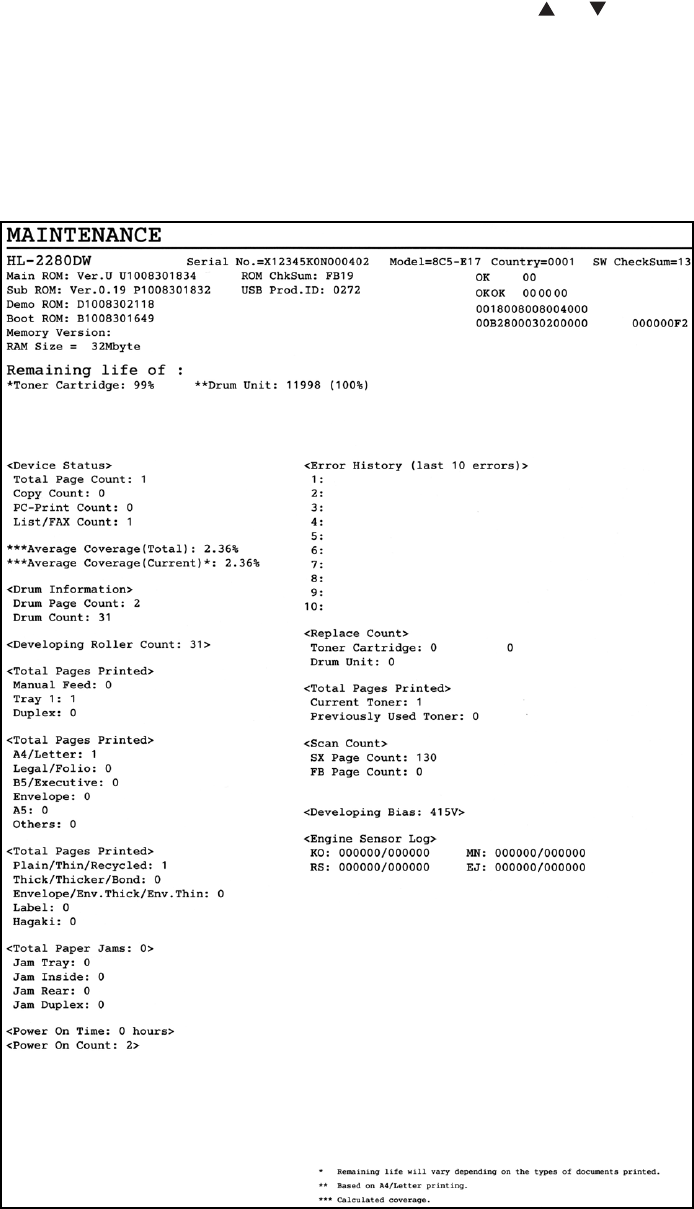
5-32
Confidential
1.4.21
Printout of maintenance information (Function code 77)
<Function>
This function is to print out log information.
<Operating Procedure>
(1) Press the 7 button twice in the initial stage of the maintenance mode. The
“MAINTENANCE 77” will appear on the LCD.
In the case of the model without the numeric keys; Press the or button. The
“MAINTENANCE 77” appears on the LCD. Then press the OK button.
(2) The machine prints out a list of log information. Upon completion of printing, the machine
returns to the initial state of the maintenance mode. The example of the log information
is shown below.
■ Maintenance information
Fig. 5-13
- SERVICE MANUAL 1
- TRADEMARKS 2
- REGULATION 9
- WARNING 10
- CAUTION 10
- Radio Interference 11
- (For USA) 13
- (MFC only) 14
- Internal laser radiation 15
- SAFETY INFORMATION 16
- CHAPTER 1 21
- CHAPTER 1 SPECIFICATIONS 22
- 1. SPECIFICATIONS LIST 23
- <Computer requirements> 26
- 1.2 Network Connectivity 28
- 1.3 Service Information 29
- 1.4 Consumables 30
- 1.5 Paper 31
- 1.5.1 Paper handling 31
- 1.5.2 Media specifications 31
- 1.6 Unprintable Area 32
- 1.7 Telephone 32
- 1.9 Copy 33
- 1.10 Scanner 33
- 1.11 Unscannable Area 34
- 1.12 USB Direct Interface 34
- CHAPTER 2 35
- 1. INTRODUCTION 38
- 1.2 Initial Check 39
- 2.1 Cross-section Drawing 41
- ■ ADF part 42
- 2.2 Paper Feeding 43
- 2.3 Operation of each part 45
- 2.4 Block Diagram 46
- 2.5 Components 47
- 3. ERROR CODES 52
- 3.2 Error Messages 57
- 3.3 Communications Error Code 59
- Refer to: 60
- 3.4 Error Cause and Remedy 62
- ■ Error code 19 63
- ■ Error code 1A 64
- Error code 1B 64
- Error code 1C 64
- Error code 1D 64
- ■ Error code 1E 64
- Error code 35 68
- ■ Error code 36 68
- ■ Error code 37 68
- Error code 38 68
- Error code 39 68
- Error code 3A 69
- ■ Error code 3B 69
- ■ Error code 57 74
- ■ Error code 58 74
- ■ Error code 59 75
- ■ Error code 63 77
- ■ Error code 64 77
- Error code 65 77
- Error code 66 77
- ■ Error code 67 78
- ■ Error code 68 78
- Error code 69 78
- ■ Error code 6A 78
- ■ Error code 6B 78
- ■ Error code 6C 79
- ■ Error code 6D 79
- ■ Error code 6E 79
- ■ Error code 6F 80
- ■ Error code 70 80
- ■ Error code 71 81
- Error code 72 81
- ■ Error code 73 81
- Error code 74 81
- ■ Error code 75 82
- ■ Error code 76 82
- Error code 78 82
- ■ Error code 7A 82
- ■ Error code 7B 83
- Error code 7C 83
- ■ Error code 7D 83
- ■ Error code 7E 84
- ■ Error code 7F 84
- ■ Error code 80 84
- ■ Error code 81, 82 84
- ■ Error code 83 85
- ■ Error code 84 85
- ■ Error code 85 86
- Error code 86 86
- Error code 87 86
- ■ Error code 88 86
- ■ Error code 89 87
- ■ Error code 8A 87
- ■ Error code 8B 88
- Error code 8C 88
- ■ Error code 8D 88
- Error code 97 90
- Error code 98 90
- Error code 99 90
- ■ Error code 9A 90
- ■ Error code 9B 91
- ■ Error code 9C 91
- ■ Error code 9D to 9F, A0 92
- ■ Error code A1 92
- ■ Error code A2 93
- ■ Error code A3 93
- ■ Error code A4 94
- ■ Error code A5 94
- ■ Error code A6 94
- ■ Error code A7 94
- ■ Error code A8 95
- ■ Error code A9 95
- Error code AA, AB 95
- Error code AC 95
- ■ Error code AD 95
- ■ Error code AE 96
- ■ Error code AF 96
- ■ Error code B0 96
- ■ Error code B8 98
- ■ Error code B9 98
- ■ Error code BA 98
- ■ Error code BB 98
- ■ Error code BC 99
- ■ Error code BD 99
- ■ Error code BE, BF 99
- ■ Error code C0 99
- ■ Error code C1 to C6 100
- ■ Error code C7 100
- ■ Error code C8 100
- ■ Error code C9, CA to CF 101
- ■ Error code D1 101
- ■ Error code DE 102
- ■ Error code DD 102
- ■ Error code DF 103
- ■ Error code E0 103
- ■ Error code E1 103
- ■ Error code E2 104
- ■ Error code E3, E4 104
- ■ Error code E6 104
- ■ Error code E7 to E9, EA, EB 105
- ■ Error code EC 105
- ■ Error code ED 105
- ■ Error code EE 106
- ■ Error code EF 106
- ■ Error code F0 107
- ■ Error code F1 to F6, F8 107
- ■ Error code F9 107
- ■ Error code FA to FF 107
- 3.5 Paper Feeding Problems 108
- 3.5.2 No feeding 108
- 3.5.4 Double feeding 109
- 3.5.5 Paper jam 110
- Confidential 111
- 3.5.6 Dirt on paper 112
- 3.5.8 Wrinkles or creases 113
- 3.5.9 Curl in the paper 114
- 3.5.12 Paper size error 115
- 3.6.1 Image defect examples 116
- Fig. 2-11 118
- Fig. 2-12 118
- ■ Faulty registration 119
- ■ Poor fixing 120
- ■ Completely blank 120
- ■ Image distortion 121
- ■ All black 121
- ■ Vertical streaks 122
- ■ Black horizontal stripes 123
- ■ White vertical streaks 124
- ■ White horizontal streaks 124
- ■ Faint print 124
- ■ White spots 125
- ■ Black spots 125
- ■ Black band 126
- ■ Horizontal lines 126
- ■ Fogging 127
- 3.7 Software Setting Problems 128
- 3.7.1 Cannot print data 128
- 3.8 Network Problems 129
- 3.9 Document Feeding Problems 130
- 3.9.1 No feeding 130
- 3.9.2 Double feeding 130
- 3.9.3 Paper jam 131
- 3.9.4 Wrinkles 132
- 3.10.1 Image defect examples 133
- ■ Dark (Error code BB, etc) 134
- 3.11.3 Lamp malfunction 136
- 3.12.1 FAX can't send it 137
- 3.12.3 No bell ring 137
- 3.13 PCB Problems 139
- 3.13.1 Main PCB failure 139
- 3.13.2 Out of Memory 139
- 3.13.5 NCU ASSY failure 140
- 3.14 Other Problems 141
- CHAPTER 3 142
- CONTENTS 143
- 1. SAFETY PRECAUTIONS 145
- 2. PACKING 146
- 4. SCREW TORQUE LIST 148
- 5. LUBRICATION 150
- ■ Paper feeder part 151
- ■ Development part 152
- Fig. 3-6 153
- Fig. 3-7 153
- 7. HARNESS ROUTING 154
- 1 Paper edge sensor PCB ASSY 154
- Printer top side 154
- 3 Internal temperature sensor 156
- 4 New toner sensor PCB ASSY 157
- 6 Paper eject sensor PCB ASSY 159
- 7 Main motor 160
- 8 Laser unit 160
- 10 Fan motor 60 ASSY 161
- 13 Fuser unit 163
- 14 Speaker unit 164
- 15 NCU ASSY 164
- 16 NCU FG harness ASSY 165
- 17 Panel unit 165
- 18 Document scanner unit 166
- 19 ADF sensor 167
- 20 ADF motor 168
- 21 Hook switch PCB 169
- Main PCB ASSY 169
- Hook switch PCB 169
- Side cover L 169
- 9. DISASSEMBLY PROCEDURE 171
- Fig. 3-8 172
- 9.1 Paper Tray 173
- Fig. 3-10 174
- Fig. 3-11 175
- Fig. 3-12 175
- 9.2 Cord Hook 176
- 9.3 Back Cover 177
- 9.4 Outer Chute ASSY 178
- 9.5 Fuser Cover 179
- Fig. 3-17 180
- Fig. 3-18 181
- Fig. 3-19 182
- Fig. 3-20 183
- Fig. 3-21 184
- Fig. 3-22 185
- Fig. 3-23 185
- Fig. 3-24 186
- 9.9 Side Cover R 187
- ADF Unit 188
- Fig. 3-27 189
- Fig. 3-28 190
- Fig. 3-29 190
- Document Stopper 191
- ADF unit 192
- Document sub tray 192
- Gear Cover 194
- Separation Roller ASSY 195
- Separation Rubber Holder ASSY 196
- Taptite cup B M3x10 197
- Back side 197
- Document Feed Roller ASSY 198
- Document cover 199
- Ejection Roller ASSY 200
- Taptite cup S M3x6 SR 201
- Screw pan (S/P washer) M3x6 202
- ADF motor 202
- Fig. 3-43 203
- Fig. 3-44 204
- Fig. 3-45 205
- Fig. 3-46 206
- CN26CN5 CN4 207
- Fig. 3-48 208
- Fig. 3-49 209
- 9.13 Document Scanner Unit 210
- Panel PCB ASSY 212
- Rubber Key L/R 213
- Fig. 3-54 214
- Fig. 3-55 214
- Lock claw 215
- Pull arm guide 215
- Joint cover 215
- 9.16 NCU ASSY 216
- Fig. 3-58 217
- Fig. 3-59 218
- Connector 220
- (Speaker harness ASSY) 220
- (Speaker harness ASSY) 220
- (4) Remove the speaker unit 221
- Fig. 3-64 223
- 9.19 Fuser Unit 224
- Fig. 3-67 225
- Fig. 3-68 226
- Fig. 3-69 227
- Fig. 3-70 228
- Fig. 3-71 228
- Fig. 3-72 229
- 9.21 Fan Motor 60 ASSY 230
- Fig. 3-74 231
- Fig. 3-75 232
- 9.24 Filter 233
- 9.25 Laser Unit 234
- Fig. 3-78 235
- Fig. 3-79 235
- Fig. 3-80 236
- Fig. 3-81 237
- 9.28 Rubber Foot 238
- 9.29 Main PCB ASSY 239
- Fig. 3-84 240
- Fig. 3-85 241
- 9.31 Main Frame L ASSY 242
- Fig. 3-87 243
- Fig. 3-88 244
- Fig. 3-89 245
- Fig. 3-90 246
- Fig. 3-91 247
- Fig. 3-92 248
- Fig. 3-93 249
- Fig. 3-94 250
- 9.36 Fuser Gear 28/34 251
- CHAPTER 4 252
- 1.4 Setting the Serial Number 256
- Fig. 4-1 257
- Fig. 4-2 259
- SCANNER UNIT 262
- 4-10 Confidential 263
- CHAPTER 5 264
- CHAPTER 5 SERVICE FUNCTIONS 265
- 1. MAINTENANCE MODE 267
- ■ Black and white scanning 271
- ADF CHECK P.01 272
- Fig. 5-2 273
- ■ Worker switch 274
- WSWXX = 0 0 0 0 0 0 0 0 276
- Selector 1 Selector 2 276
- Fig. 5-3 277
- Fig. 5-4 278
- ■ MFC-7360/7360N 279
- (Only for handset models) 280
- Low Medium High 282
- 1,100 Hz 282
- High Medium Low 282
- ■ Location of sensors 283
- ■ Function setting 285
- ■ Detail description 286
- ■ Cover page sample 291
- ■ End page sample 291
- Fig. 5-12 292
- ■ Maintenance information 298
- FAN: 100% 299
- FAN: 50% 299
- FAN: OFF 299
- (Function code 88) 305
- 2. OTHER SERVICE FUNCTIONS 306
- 2.5 Drum Cleaning 309
- 2.6 Deep Sleep Function 310
- CHAPTER 6 311
- 1. CIRCUIT DIAGRAMS 313
- 2. WIRING DIAGRAM 322
- CHAPTER 7 323
- APPENDIX 1 326
- A 0 J 1 1 1 1 0 1 327
- APPENDIX 2 328
- APPENDIX 3 330
- App. 3-4 334
- Continue Anyway 334
- to proceed 334
- APPENDIX 4 336
- Fig. APP. 4-1 337
 (5 pages)
(5 pages) (154 pages)
(154 pages) (23 pages)
(23 pages)









Comments to this Manuals